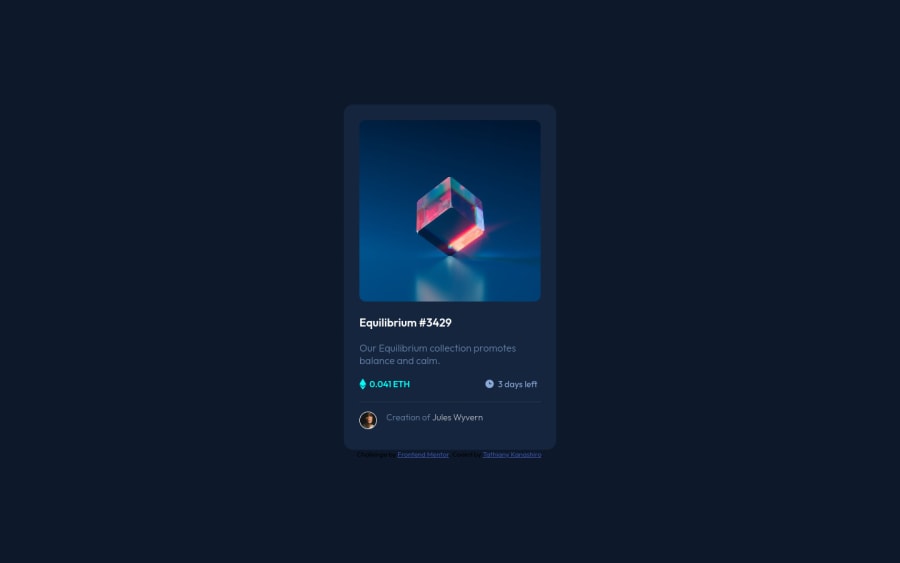
HTML and Css only
Design comparison
Solution retrospective
A little difficulty centering the avatar and the author's name. I don't know how to make ' :hover ' the image correctly.
Corrections are always welcome!
Thanks!
Community feedback
- @correlucasPosted over 2 years ago
Oi Tathiany tudo bem? Parabéns pelo seu desafio!
Dei uma olhada na sua solução aqui e a primeira coisa que notei é que imagem do NFT fica distorcendo quando o container começa a diminuir e a imagem tenta acompanhá-lo. O jeito de resolver o problema com a imagem é você retirar a propriedade
heightnote que poucas vezes você vai ter que declarar a altura de algum elemento, geralmente a altura é herdada pelo elemento pai e a imagem pega 100% da largura, quando você declaradisplay: block;por exemplo. Nesse caso se você declarar a altura comheighta imagem vai tentar manter a altura fixa mas vai perder a proporção quando começar a escalar, então você declarando omax-width: 100%do container a altura já vem em automático.Olha o código abaixo corrijido:
.cube__image { /* display: block; */ position: relative; display: inline-block; justify-content: center; align-items: center; /* min-height: 250px; */ width: 100%; border-radius: 10px; }Espero ter conseguido explicar bem esse conceito da altura automática.
Keep it up
Marked as helpful0 - @viniciusshenri96Posted over 2 years ago
@tathykanashiro Olá, parabéns por concluir o desafio, tenho algumas dicas pra você, que podem te ajudar:
HTML:
- Use tags mais semânticas para marcar seu conteúdo como <main><header><nav><section><article><footer> leia mais sobre cada um aqui neste site MDN e coloque seu conteúdo principal do HTML dentro da tag <main>, isso evita problemas de ACCESSIBILITY ISSUES aqui no frontend Mentor.
<main> <section class="container"> <div class="card"> <img class="cube__image" src="./images/image-equilibrium.jpg" alt="Cube image"> <div class="text"> <h1>Equilibrium #3429</h1> <p>Our Equilibrium collection promotes balance and calm.</p> <ul class="span"> <li class="eth"><img src="./images/icon-ethereum.svg" alt="">0.041 ETH</li> <li class="days"><img src="./images/icon-clock.svg" alt="">3 days left</li> </ul> <hr> <div class="avatar"> <img src="./images/image-avatar.png" alt="Avatar"> <p>Creation of <span>Jules Wyvern</span></p> </div> </div> </div> </section > </main> <footer class="attribution"> Challenge by <a href="https://www.frontendmentor.io?ref=challenge" target="_blank" rel="noopener">Frontend Mentor</a>. Coded by <a href="#">Tathiany Kanashiro</a>. </footer>- Jamais deixe a tag <img> sem o atributo alt, mesmo que o valor dele seja vazio alt="".
<ul class="span"> <li class="eth"><img src="./images/icon-ethereum.svg" alt="">0.041 ETH</li> <li class="days"><img src="./images/icon-clock.svg" alt="">3 days left</li> </ul>- No footer tem um link com o atributo target="_blank", quando você cria um link para uma página externa, você pode ter problemas de desempenho e segurança, então adicionar o atributo
rel="noopener"evita esse problema. leia esse artigo se você tiver mais interesse: Artigo
<footer class="attribution"> Challenge by <a href="https://www.frontendmentor.io?ref=challenge" target="_blank" rel="noopener">Frontend Mentor</a>. Coded by <a href="#">Tathiany Kanashiro</a>. </footer>CSS:
- Tem essas duas formas que eu sei, que talvez te ajude no efeito :hover:
1º Forma: Com uma div vazia no HTML e usando grid-area
HTML: <div class="cube__image-view"> <img class="cube__image" src="./images/image-equilibrium.jpg" alt="Cube image"> <div class="hover"></div> // Criei uma div vazia no HTML </div> CSS: .cube__image-view { display: grid; border-radius: 10px; overflow: hidden; } .cube__image, .hover { grid-area: 1 / -1; // elementos na mesma linha, mesma coluna. } .hover { background: url(../images/icon-view.svg) no-repeat center center, rgba(0, 255, 247, 0.5); // utilizei **center center** para centralizar o ícone opacity: 0; // para deixar o elemento transparente na tela cursor: pointer; z-index: 2; } .hover:hover { opacity: 1; // mostrando o elemento na tela }2° Forma: Com pseudo-element e sem uma div vazia no HTML.
.cube__image-view { position: relative; } .cube__image-view:hover::after { content: ""; display: block; width: 290px; height: 290px; background: url(../images/icon-view.svg) no-repeat center center, rgba(0, 255, 247, 0.5); position: absolute; top: 0; cursor: pointer; border-radius: 10px; }Testei as duas formas no seu projeto e deu certo.
Espero ter ajudado, continue praticando e evoluindo 🚀.
Marked as helpful0 - @guilleoemPosted over 2 years ago
Hi @tathykanashiro. Let's start with centering the avatar. It's easy, first remove the margin to the .text p
.text p { font-size: 16px; font-weight: 300; opacity: .7; color: var(--softBlue); line-height: 1.3em; margin-bottom: 18px; <---- remove this }And now add this css properties to the avatar div
.avatar { display: flex; flex-direction: row; align-items: center; }Marked as helpful0 - @afaiz-spacePosted over 2 years ago
Hey @tathykanashiro
- Remove
width: 100%;,height: 100%;and addmin-height: 100vh;in the body element. - add
gap: 14px;in the .avatar class. - Remove /* margin-bottom: 18px; from the .text p element.
- Remove
margin-right: 15px;from the .avatar img element.
you can see any solution for the hover effect.
Marked as helpful0 - Remove
Please log in to post a comment
Log in with GitHubJoin our Discord community
Join thousands of Frontend Mentor community members taking the challenges, sharing resources, helping each other, and chatting about all things front-end!
Join our Discord
