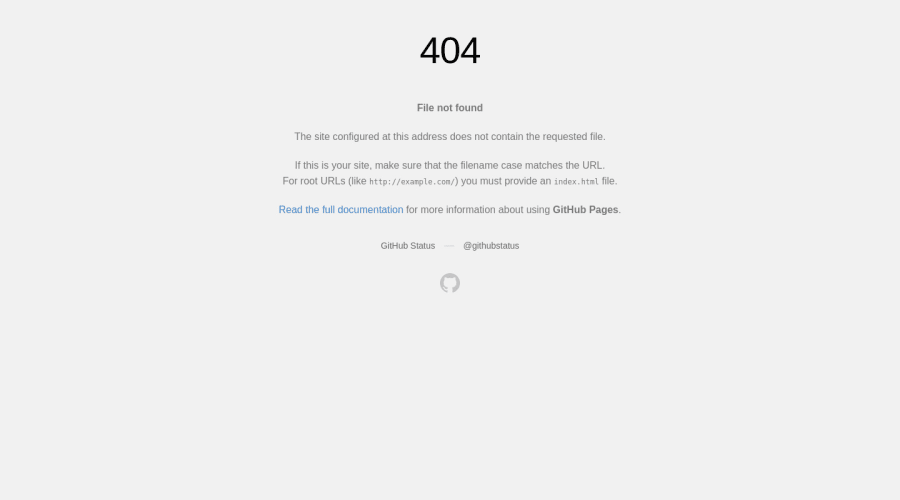
Design comparison
Community feedback
- @imadvvPosted over 2 years ago
Greeting lee!! Congratulations for completing this challenge, 👏👏👏.
the live site has a 404 not found, the reason for that is when deploying to Github Pages, github by default look for
index.htmlall letters on lowercase, on the root of your repository, to fix this issue simply renameindex.HTMLtoindex.html.you can learn more about github pages here.
also you can give a try to https://www.vercel.com/ and https://www.netlify.com/ they're both fantastic and easy to use, and also recommended by Frontend Mentor Community for hosting challenges.
overall Hope this helps you, keep coding and welcome to Frontend mentor Community
Marked as helpful0 - @correlucasPosted over 2 years ago
👾Hello Lee, Congratulations on completing your first challenge!👋 Welcome to the Frontend Mentor Community!
Unfortunately your live site is not previewing, due an error with the Github Pages I don’t recommend it since it's too hard to set up. If you really want to use Github Pages you can try to follow this guide to use it and fix the settings for your page
https://docs.github.com/en/pages/quickstart.My suggestion it that you usevercel.comornetlify.comthat are really easier platforms for live sets and totally user-friendly, in a matter of 5min your live site is online. All you need to do is to connect the Github account, import the repository and deploy it. Really fast.The easy one isVerceland is the one I use for my solution.Fixing that you've to update the solution with the new link and we'll be able to see your live site and help you.
✌️ I hope this helps you and happy coding!
Marked as helpful0@ldrennan279Posted over 2 years ago@correlucas Thank you, that is great advice. I will update asap.
0
Please log in to post a comment
Log in with GitHubJoin our Discord community
Join thousands of Frontend Mentor community members taking the challenges, sharing resources, helping each other, and chatting about all things front-end!
Join our Discord
