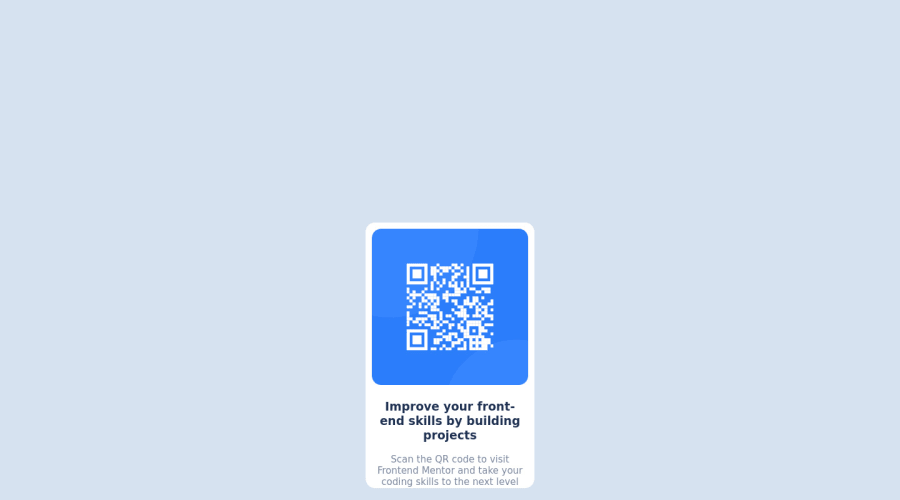
Design comparison
Solution retrospective
I have a very basic understanding of HTML and CSS and struggle with positioning of elements. I don't think i've positioned the QR Card correctly as I have not used flex anywhere as i'm not familiar with it.
For layout I used multiple Div's to stack the QR code on top of the text sections. Again, not sure if this is the correct approach.
I also did not understand the widths that the designs were created with (i.e. mobile: 375px and Desktop: 1440px). Can someone explain to me how I should use this information
updated solution
After some very helpful feedback on my first attempt I have updated the code to use flexbox in order to centre the QR Card. I also added in the footer.
Community feedback
Please log in to post a comment
Log in with GitHubJoin our Discord community
Join thousands of Frontend Mentor community members taking the challenges, sharing resources, helping each other, and chatting about all things front-end!
Join our Discord
