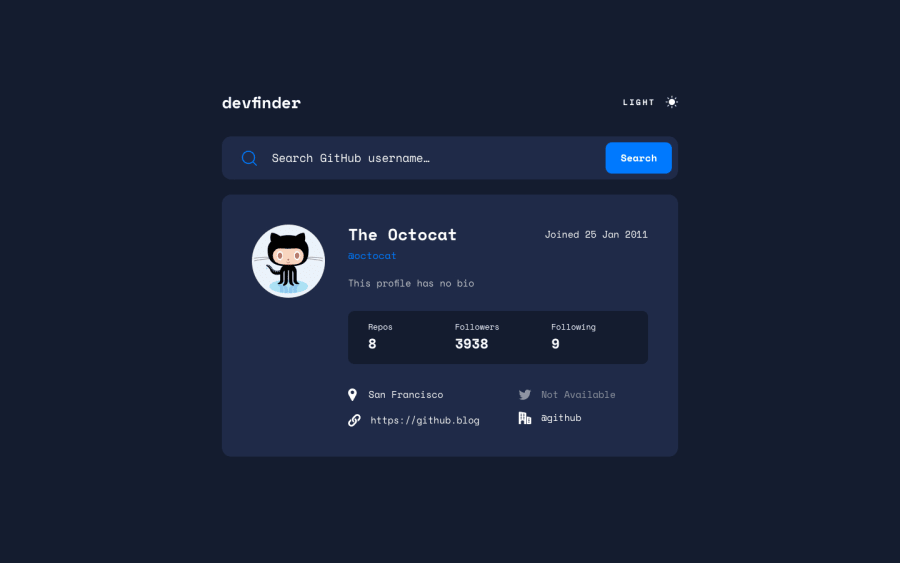Design comparison
SolutionDesign
Solution retrospective
Hello !
Thanks for taking some time to review my solution to this challenge. This is my second submission overall.
With this challenge I learned more about:
- Creating a layout with CSS grid.
- CSS custom properties.
- SVGR.
- End to end testing with Cypress.
All feedback is appreciated. However, if I had to ask for something in specific, I would ask your opinion about:
- My CSS grid implementation.
- Accessibility. I'm a beginner in regards to this topic, so any feedback on this would be great !
Community feedback
Please log in to post a comment
Log in with GitHubJoin our Discord community
Join thousands of Frontend Mentor community members taking the challenges, sharing resources, helping each other, and chatting about all things front-end!
Join our Discord