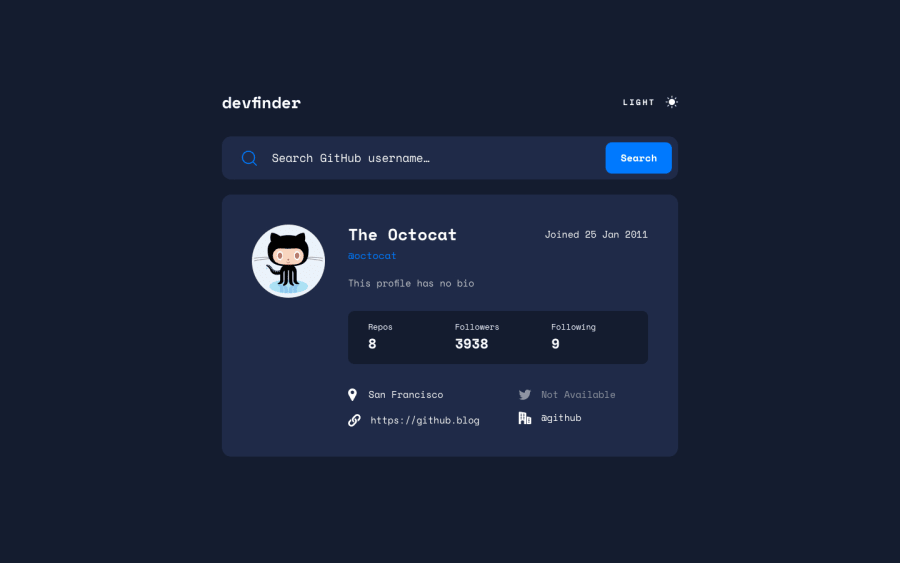Design comparison
Solution retrospective
Everything works, but some problems when users have long blog address or name, my layout is not optimal.
Your comments or suggestions are welcome to correct possible mistakes, or help me to progress!
Community feedback
- @vanzasetiaPosted over 2 years ago
Hi, CarvalhoVincent! 👋
I guess I had the same problem as you. When the user has a long string in one of the values then an overflowing issue is happening. I managed to solve the problem by using three CSS properties,
overlfow,text-overflow, andwhite-spaceproperties. I had written how I did solve the problem in my README. I recommend reading it if you are interested to learn more about it and how to solve it.I also notice a
.DS_Storefile in the GitHub repo. I recommend removing it. 🙂Some more suggestions:
- I recommend getting the HTML correct. For example, give
typeattribute to theinput, wrap theinput,label, and thebuttonwith aformelement, etc. It is important to get the HTML right first before moving on to the CSS or even JavaScript. - Inline styling should be avoided. It has the highest specificity and is not reuseable. Put all the styling in the external stylesheet.
- Never use the HTML event handler attributes. Here are the reasons.
- It is never a good idea to mix up the HTML and the JavaScript. It's best to keep them separated so that, you can apply the JavaScript to multiple HTML documents.
- It can make the HTML and JavaScript hard to maintain. If there are a lot of event handlers then the HTML starts looking messy.
- It makes it hard to not break the functionality since both are mixed up together. So, whenever you want to refactor the HTML, there's a high chance that you need to break the functionality as well.
- Reference: https://developer.mozilla.org/en-US/docs/Learn/JavaScript/Building_blocks/Events#other_event_listener_mechanisms
- So, I recommend using
addEventListener()to handle all the events. It is scalable and can register more than one event to an element.
I would recommend doing HTML and CSS challenges first and then getting some feedback to get the fundamentals right first. This way, you can get better feedback and for sure you can advance your skills more easily since you already have good fundamentals.
That's it! I hope this helps!
Marked as helpful1@CarvalhoVincentPosted over 2 years ago@vanzasetia Thank you so much for taking the time to write me such a qualitative comment! I will check your README and take your suggestions into account in my next challenges. It's very helpful!
0@vanzasetiaPosted over 2 years ago@CarvalhoVincent Happy to hear that was helpful! 😊
0 - I recommend getting the HTML correct. For example, give
Please log in to post a comment
Log in with GitHubJoin our Discord community
Join thousands of Frontend Mentor community members taking the challenges, sharing resources, helping each other, and chatting about all things front-end!
Join our Discord