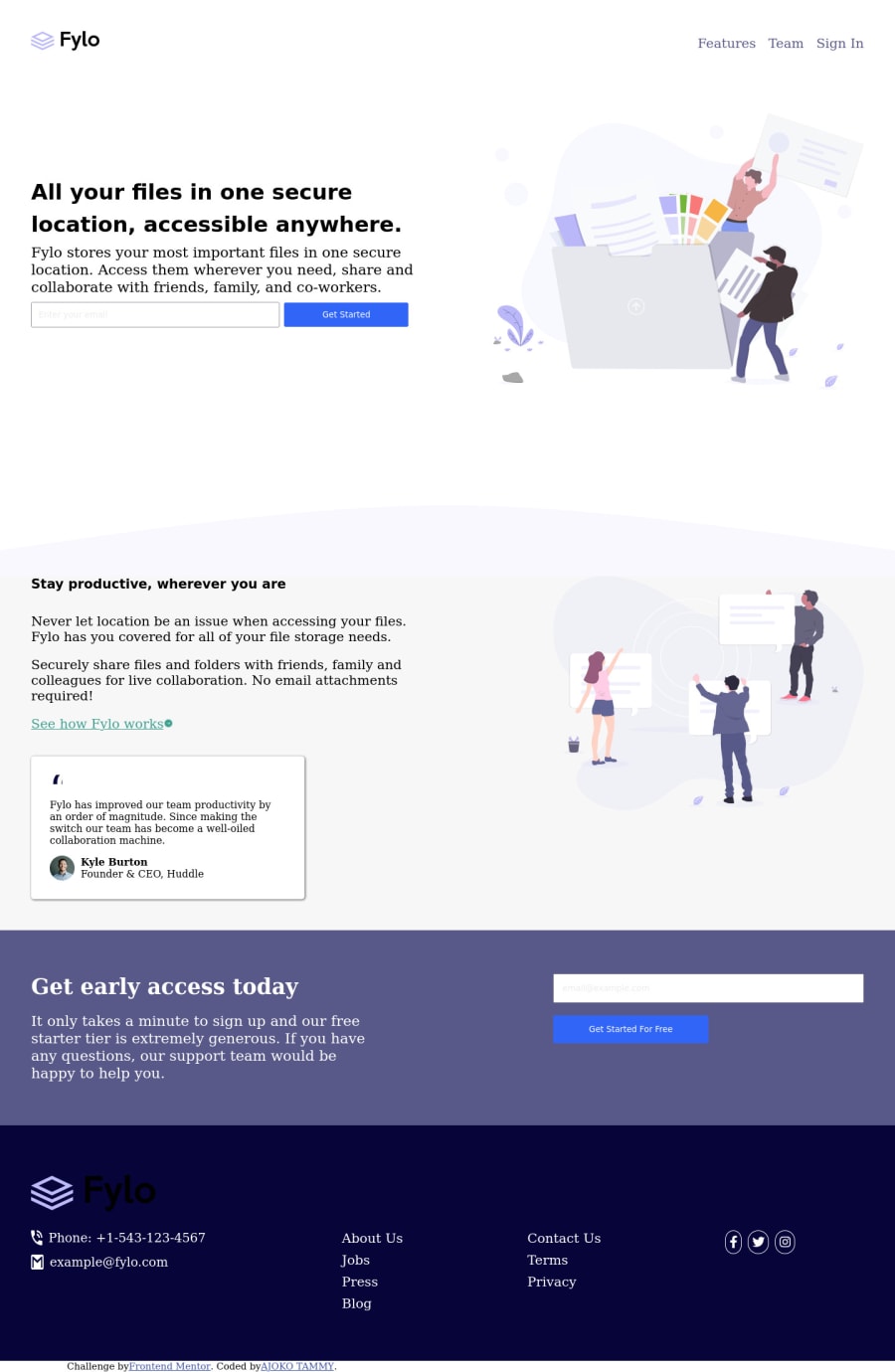
Submitted over 2 years ago
Fylo Responsive Landing Page
#angular#bootstrap#node#react#vue
@Tammy-Ajoko
Design comparison
SolutionDesign
Solution retrospective
- I'm learning how to use media queries to make my site also look well on mobile view.
- I noticed when I viewed my site on my mobile phone all the gap I put in the code was gone. why this is so I don't know, or I shouldn't make use of gap anymore. Any suggestion on any part of the code is very welcome.
Community feedback
Please log in to post a comment
Log in with GitHubJoin our Discord community
Join thousands of Frontend Mentor community members taking the challenges, sharing resources, helping each other, and chatting about all things front-end!
Join our Discord
