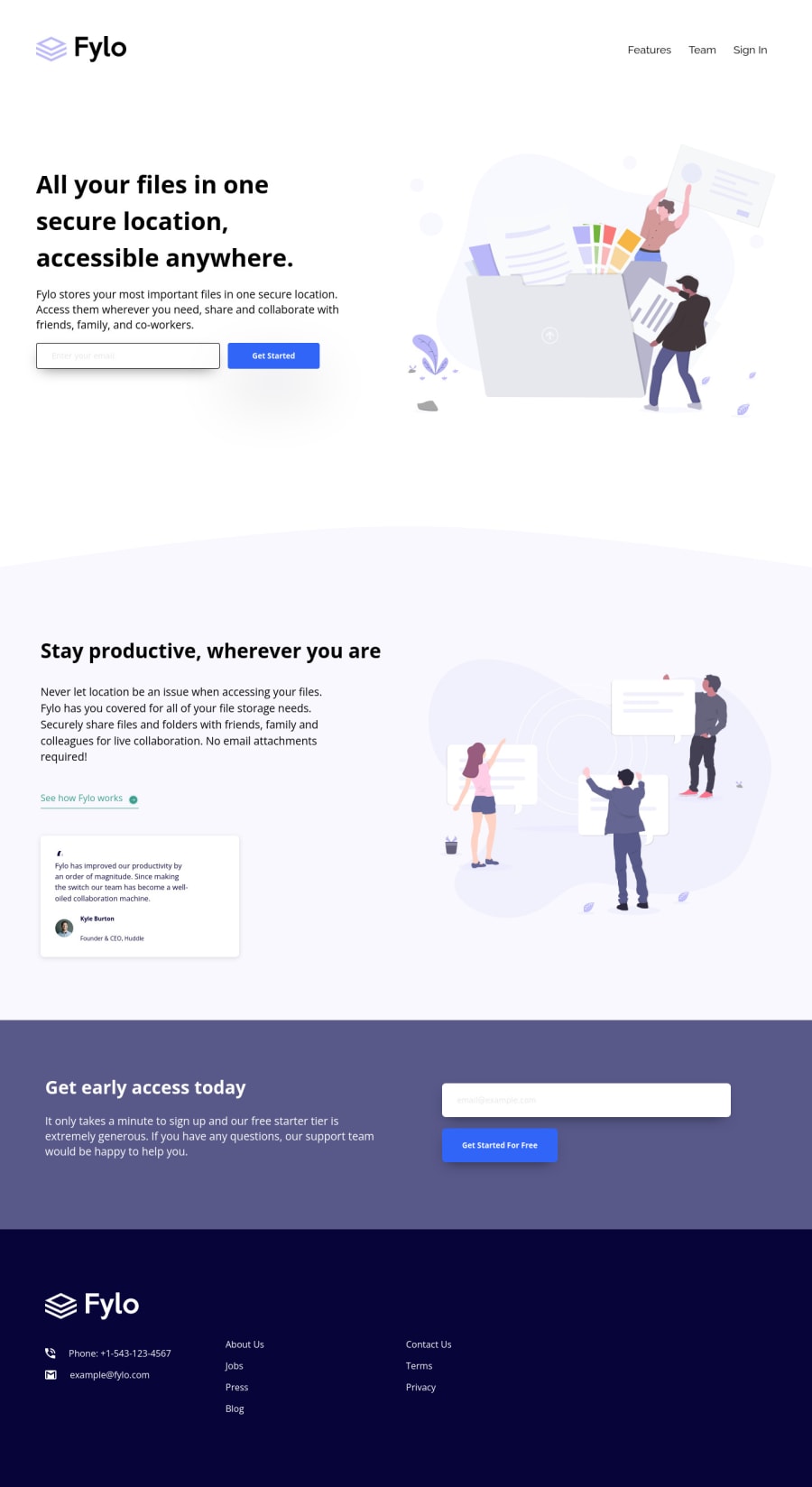
Submitted over 2 years ago
Fylo Landing Page With Two Columns Layout Master
#accessibility#styled-components
@Peteonthebeat
Design comparison
SolutionDesign
Solution retrospective
Hello, Frontend Mentor community. This is my challenge for the 'Fylo Landing Page With Two Columns Layout."
Since they weren't provided with the challenge I made my own social icons. However, I couldn't figure out how to do their hover effect. I also couldn't make the "check your email message" on the inputs. Lastly, I also couldn't figure out how to do hover on the green <a> tag since it's supposed also to cover the arrow icon.
I'd be happy to get so feedback and tips on getting those working properly, so I can learn and update the code.
Community feedback
Please log in to post a comment
Log in with GitHubJoin our Discord community
Join thousands of Frontend Mentor community members taking the challenges, sharing resources, helping each other, and chatting about all things front-end!
Join our Discord
