Submitted about 3 years agoA solution to the Fylo landing page with two column layout challenge
Fylo Landing Page With Two Column Layout
@correlucas
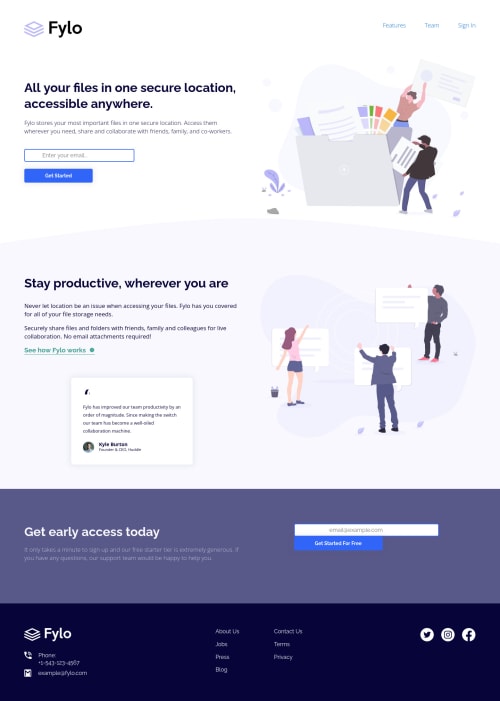
Solution retrospective
👾 Hello, Frontend Mentor coding community. This is my solution for the Fylo Landing Page With Two Column Layout challenge.
This was a quick challenge and I did not customize it. I'm in my journey to finish all HTML and CSS only challenges now I miss only 6. I'll customize only the last 3 one that are really amazing premium solutions!
🍚Follow me in my journey! Gotta Catch ’Em All
PS: I'm aware of the accessibility errors but this time I'll skip it and go to the next challenge. 🥱
Happy to hear any feedback and advice!
Code
Loading...
Please log in to post a comment
Log in with GitHubCommunity feedback
No feedback yet. Be the first to give feedback on Lucas 👾's solution.
Join our Discord community
Join thousands of Frontend Mentor community members taking the challenges, sharing resources, helping each other, and chatting about all things front-end!
Join our Discord