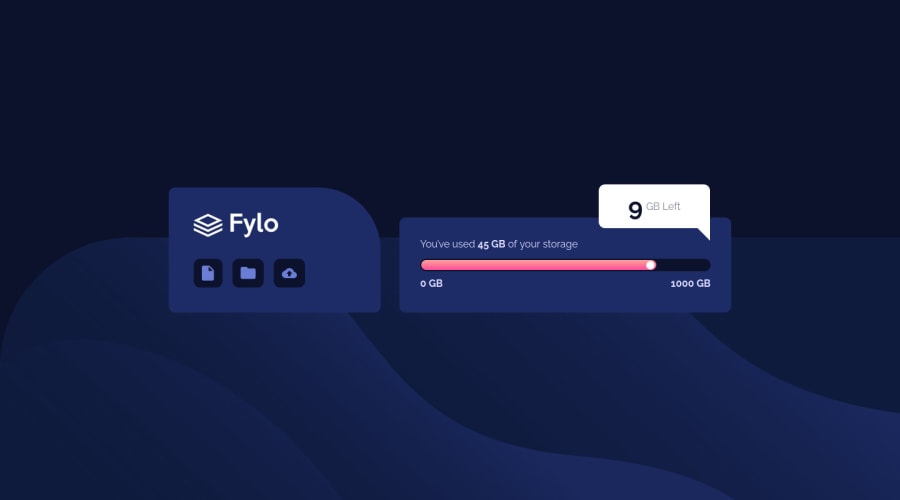
Design comparison
Solution retrospective
Please provide your feedback...any suggestions are most welcome (especially about progress bar 😬😬).
Community feedback
- @anar-solPosted over 3 years ago
Hi!
I haven't done this challenge yet, but I'll try to give you my opinion
According to MDN
<progress>page, this element is intended to represent the completion progress of a task. Do you think this is the most suitable element to represent the amount of storage space used? I could be wrong, but I think<meter>is more appropriate in this context.Concerning the style, both
<pregress>and<meter>seem to be difficult to customize consistently across different browsers...I haven't looked into this subject yet.You can add
overflow='hidden'to the<progress>element to prevent the blue bar from overflowingMDN progress page: https://developer.mozilla.org/en-US/docs/Web/HTML/Element/progress MDN meter page: https://developer.mozilla.org/en-US/docs/Web/HTML/Element/meter
Marked as helpful0@kzaleskaaPosted over 3 years ago@anar-sol I didn't know about <meter> but it seems to be a better option than <progress>. I had many problems with applying it ot various browser so now I changed it to <div>. I also added some animation to make it more interesting.
0
Please log in to post a comment
Log in with GitHubJoin our Discord community
Join thousands of Frontend Mentor community members taking the challenges, sharing resources, helping each other, and chatting about all things front-end!
Join our Discord
