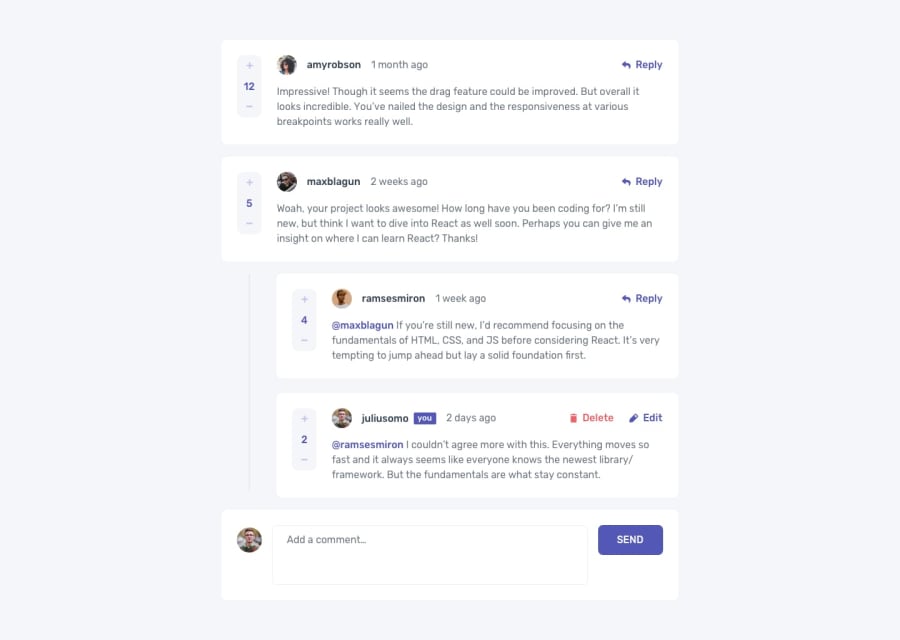Design comparison
SolutionDesign
Solution retrospective
for some reason the images arent registering in the github site idk
Community feedback
- @WolfMozart8Posted 9 months ago
Add a
./to the beginning of the image file path in the HTML. For example, use"./image-amyrobson.png"instead of"image-amyrobson.png". I also recommend that you place the images in a folder, so your project will be more organized.That part of code should look like this:
<img src="./image-amyrobson.png" class="top-avatar" />Marked as helpful0
Please log in to post a comment
Log in with GitHubJoin our Discord community
Join thousands of Frontend Mentor community members taking the challenges, sharing resources, helping each other, and chatting about all things front-end!
Join our Discord