Frontend Recipe Page, kinda complete
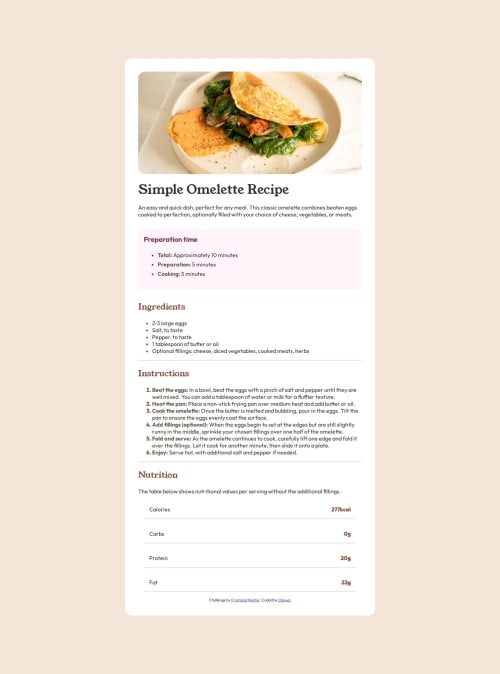
Solution retrospective
I was proud of the formatting in the HTML, as it made the CSS portion significant easier.
What challenges did you encounter, and how did you overcome them?The image was a toughie, and I only managed to overcome it in the desktop portion by putting the image inside the container image. On mobile, I don't know how to "grow" it to fill the whole space.
What specific areas of your project would you like help with?The text and bullet points would be good for starters, as I had no idea how to really separate them from one another and I had no idea how to leave the bullets all the way to the left. Really please rip into this whole project and lemme know everything I can fix.
Please log in to post a comment
Log in with GitHubCommunity feedback
No feedback yet. Be the first to give feedback on oduwa-A's solution.
Join our Discord community
Join thousands of Frontend Mentor community members taking the challenges, sharing resources, helping each other, and chatting about all things front-end!
Join our Discord