Submitted over 1 year agoA solution to the Frontend Quiz app challenge
Frontend Quiz with Dark/Light Theme
bem
@catreedle
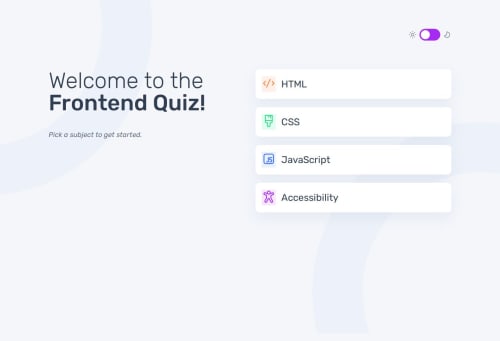
Solution retrospective
What are you most proud of, and what would you do differently next time?
I am just glad this is done but the code is rather messy. I should've planned this better and need more practice writing clean codes. I also like the chance to learn how to use theme with CSS and make elements navigatable with the keyboard.
What challenges did you encounter, and how did you overcome them?Many details go into this project, making it challenging to keep the code clean.
What specific areas of your project would you like help with?There's a bug that sometimes the toggle doesn't work with the keyboard. If you could help me figure out why that is, that'd be great haha.
Code
Loading...
Please log in to post a comment
Log in with GitHubCommunity feedback
No feedback yet. Be the first to give feedback on Purnama S Rahayu's solution.
Join our Discord community
Join thousands of Frontend Mentor community members taking the challenges, sharing resources, helping each other, and chatting about all things front-end!
Join our Discord