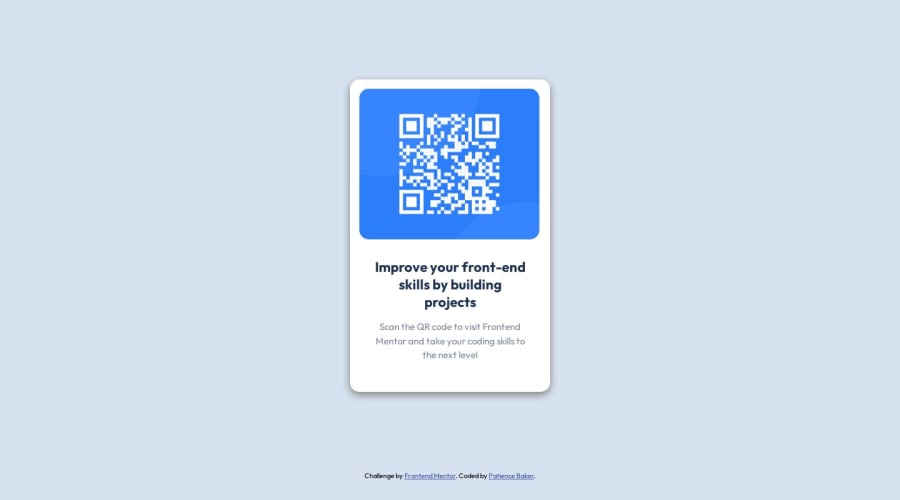
Design comparison
Solution retrospective
I decided to make the QR code image a background image however I noticed that it shows up in every browser except Safari. Is there a reason for this or a work around? And how often does this happen in other projects?
I also think that the original design has some shadowing on the card component and I made an attempt to add this design effect but I'm just not there yet. Any resources to help with adding shadows / effects to images would be much appreciated. Also I welcome any other feedback so that I can continue to improve my HTML and CSS. Thanks!
Community feedback
- @xCordevaPosted about 1 year ago
To add the shadow effect use the box-shadow style
box-shadow: 0px 0px 5px grey;- The first value is for the horizontal alignment.
- Second value is for vertical alignment.
- The third value sets the blur radius.
- Fourth value is the color you want your shadow to be.
Marked as helpful0 - @gsmpereraPosted about 1 year ago
you can set your attribution's possition as absolute. so it will center the component correctly.
0
Please log in to post a comment
Log in with GitHubJoin our Discord community
Join thousands of Frontend Mentor community members taking the challenges, sharing resources, helping each other, and chatting about all things front-end!
Join our Discord
