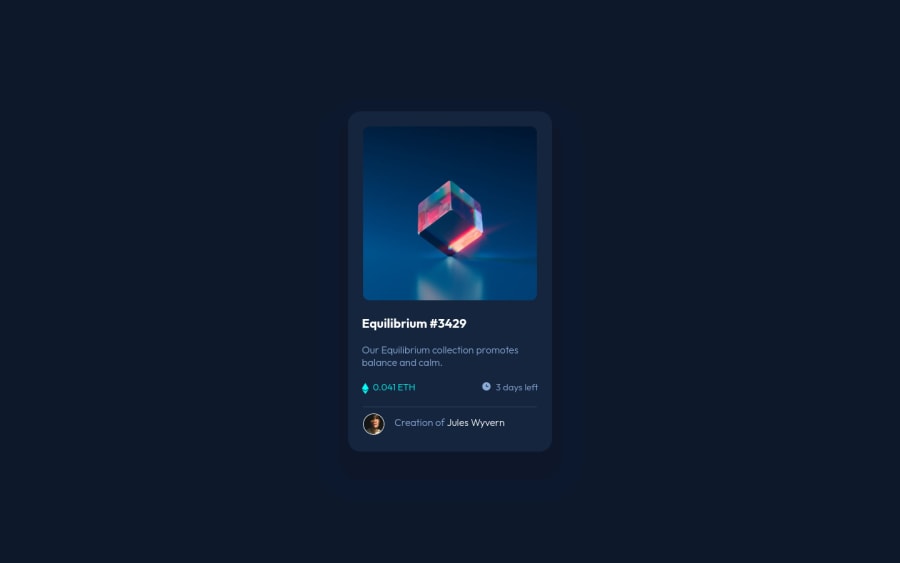
Submitted about 3 years ago
Frontend Mentor - NFT preview card component solution using flexbox
#bem
@MichaelHo02
Design comparison
SolutionDesign
Solution retrospective
For the hovering effect on the image to show the view-icon and changing color of the image, is there any better solution to improve that feature? I think my solution on that feature is not the best practice because I use the opacity to make the view-icon invisible.
Community feedback
Please log in to post a comment
Log in with GitHubJoin our Discord community
Join thousands of Frontend Mentor community members taking the challenges, sharing resources, helping each other, and chatting about all things front-end!
Join our Discord
