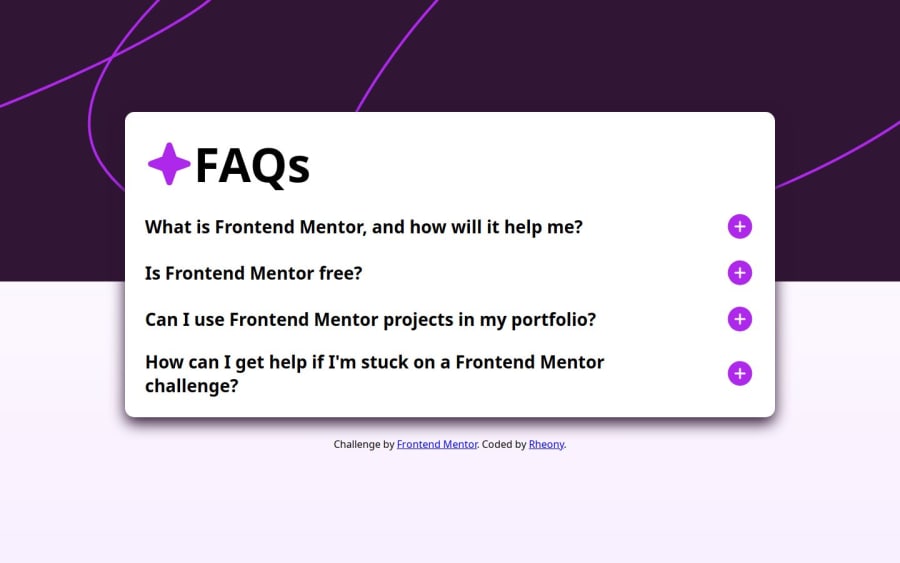
Frontend mentor FAQ accordion challenge using basic js css and html.
Design comparison
Solution retrospective
I am proud of my first working javascript code, since I only started learning it 1 month ago, being able to write this amount (although quite redundant and easy) without too much trouble felt nice!
What challenges did you encounter, and how did you overcome them?I forgot how to target a specific css attribute (in this case visibility and display) in js and had to look it up on google.
What specific areas of your project would you like help with?I would like to know of a way to make my Javascript less redundant and more maintainable, but I am just a beginner so a beginner friendly advice would be best.
I also cannot resize the star image next to the FAQ heading below 40px in
@media (max-width: 400px); so I kept it at 40px. no matter how hard I tried. Is there a specific reason why? Any insight would be much appreciated. Thank you!
Community feedback
Please log in to post a comment
Log in with GitHubJoin our Discord community
Join thousands of Frontend Mentor community members taking the challenges, sharing resources, helping each other, and chatting about all things front-end!
Join our Discord
