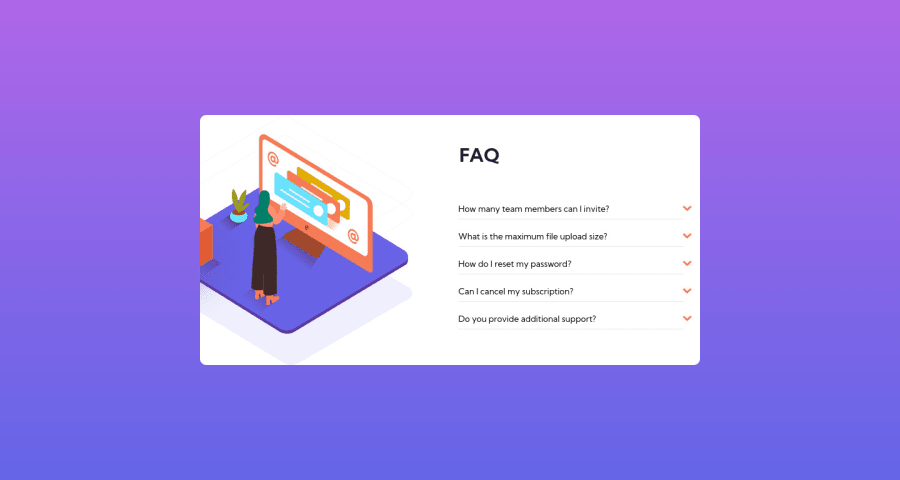
Design comparison
SolutionDesign
Solution retrospective
Hello, i'm finished next challenge. I spent two days on this. Things which i don't know how to implement. If someone can look for code and give me some feedback it will be great maybe gave mi some tips.
JS:
- arrowItems.forEach, i dont know how to rotate only one arrow which i click, i dont wanna make two eventlistener. Probably it will be simple but still im not good in JS
CSS
- Problem with orange box, i do overflow hidden on the box, so the primary image it works great, but the orange box same is hidden when go out of the box. I try put z-index 1000 and doesn't work ;/
Community feedback
Please log in to post a comment
Log in with GitHubJoin our Discord community
Join thousands of Frontend Mentor community members taking the challenges, sharing resources, helping each other, and chatting about all things front-end!
Join our Discord
