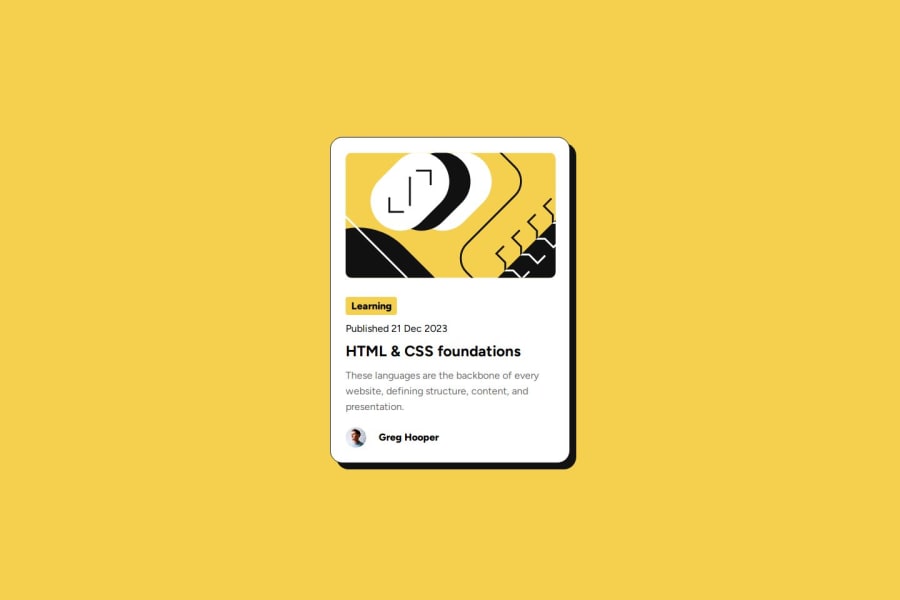
Design comparison
SolutionDesign
Solution retrospective
What are you most proud of, and what would you do differently next time?
I am happy to use figma in this project first time. By using it, things done quickly and perfect.
What challenges did you encounter, and how did you overcome them?Layout Designing was a tough part in the begining. Creating Semantic classes and their use are the most challenging work to complete a project as soon as possible. I have faced new challenge about the responsivness of the web. I realized that how it works by playing with the width and height of a div especially img or svg elements.
What specific areas of your project would you like help with?The layoust deployment in the begning is difficult for me as I am trying to crack this to feel confident in the start.
Community feedback
Please log in to post a comment
Log in with GitHubJoin our Discord community
Join thousands of Frontend Mentor community members taking the challenges, sharing resources, helping each other, and chatting about all things front-end!
Join our Discord
