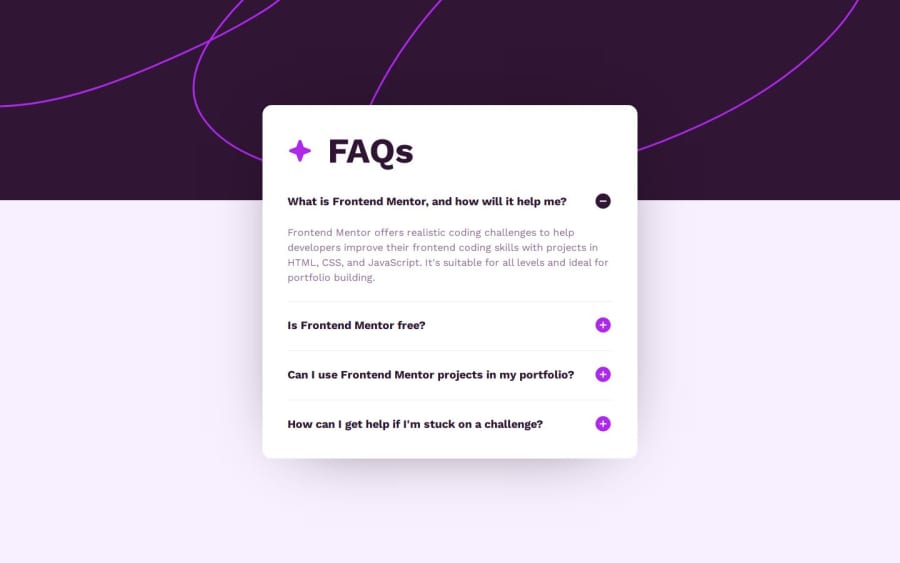
Design comparison
SolutionDesign
Solution retrospective
Hi guys and girls! I did another task, but I have one question about improving this project. All I wanted to ask is about the transition of answers to the questions in FAQ. I had a problem with doing that, I didn't know how to do it, where to put properties, etc.
Thank you in advance for your response! :)
Community feedback
Please log in to post a comment
Log in with GitHubJoin our Discord community
Join thousands of Frontend Mentor community members taking the challenges, sharing resources, helping each other, and chatting about all things front-end!
Join our Discord
