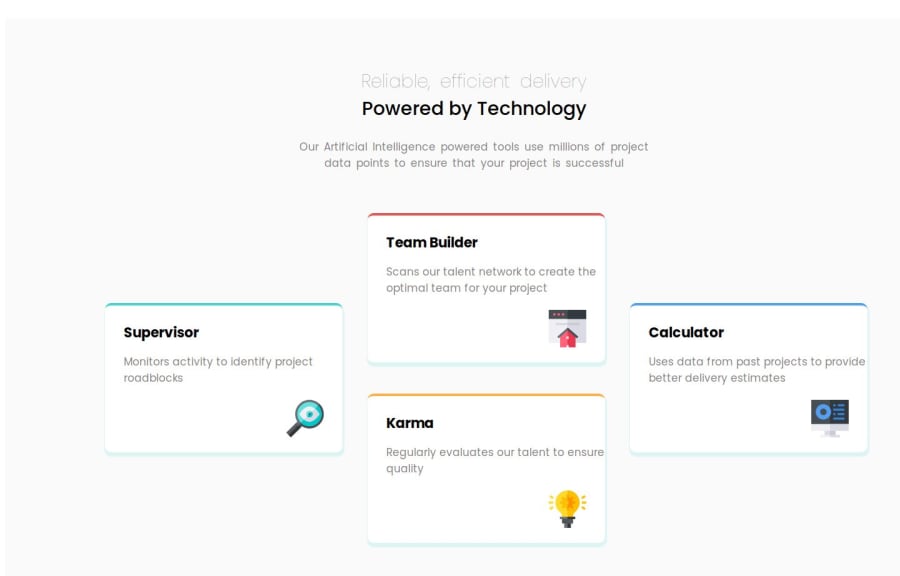
Design comparison
Community feedback
- P@RetroApePosted 4 months ago
Hi Valchiz.
I see you did a good job matching the layout. I also noticed you used
border-topto mark each card with its own color. I actually didn't think of that. I usedlinear-gradientfor that:background: linear-gradient( var(--cyan) 2%, /*this is where you change color*/ white 2% );Shadows could use some amplification. Something like
box-shadow: 0px 10px 30px 0px hsla(180, 62%, 55%, 0.55);I would advise against setting
heightandwidthon themainelement. It will automatically make your layout unresponsive. Otherwise:- container doesn't stay in the center of the screen when you scale the window down (because it is staying in the center of the
main, which went off screen)- other elements also behave in similar way
- you will essentially be making your life difficult because you will have to make more
@mediaqueries than is necessary
When I removed
widthandheightonmain, your.p-wordselement started behaving strangely. I saw that you centered this element by putting 450px on the left and right side of themargin. Centering elements horizontally is usually done by enteringautoon both sides of themargin.p-wordselement should have a maximum width. It will still make the element responsive if the width of the screen becomes smaller than it.max-width: 55ch;I used
ch, which is a unit forcharacters. It essentially makes your paragraph have a line no bigger than 55 characters. I think this is pretty cool.min-widthandmax-widthis generally better to use on most elements because it will keep your elements respond to size reduction/expansion.I hope I helped a little bit and didn't make my explanations confusing :)
Best of Luck!
Marked as helpful0 - container doesn't stay in the center of the screen when you scale the window down (because it is staying in the center of the
- P@RetroApePosted 4 months ago
I am glad my feedback helped you.
Usually, you never set
height, at all. If you set a height on an element, it will most often make it unresponsive.You never set width on a
<header>,<body>, or<footer>. It makes your site immediatelly unresponsive.I personally use Dev Tools on Chrome to check how my site functions, but people say Firefox is better.
For Chrome:
To open dev tools, just go to you site (or any other) and press shortcut:
Ctrl + Shift + C. Use the same shortcut to hover over an element on your website and preview its width, height, padding, margins, or click it and you can check it's properties on the right.You can turn off properties or change values to see how your site behaves. You can also change width and height of the viewport to see how your site behaves.
Try selecting
<main>element end turn offheightandwidthand see what happens....
I mean, it is hard to explain these things with just words. Here, watch this video to learn how Dev Tools function. The video helped me, and it is not long like some other videos.
0 - @yemmightoPosted 4 months ago
I really appreciate your feedback, I really don't know how to make use of the linear gradient part yet but will try to figure it out.
about the height and width on main element, which make it unresponsive, where can I apply the height and width to make it responsive since I divide my work in sections.
the max width character really help a lot and also the shadow part, it really help
0
Please log in to post a comment
Log in with GitHubJoin our Discord community
Join thousands of Frontend Mentor community members taking the challenges, sharing resources, helping each other, and chatting about all things front-end!
Join our Discord
