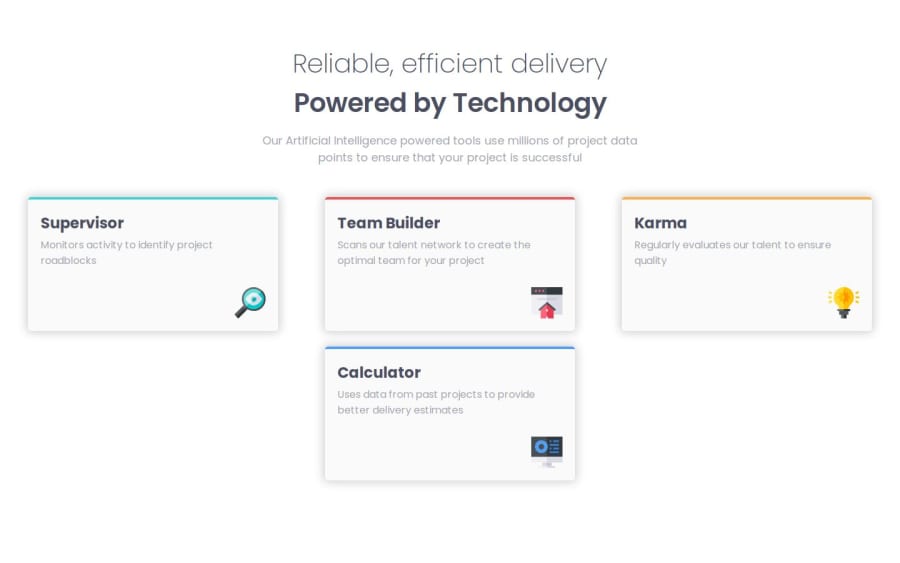
Design comparison
SolutionDesign
Solution retrospective
What are you most proud of, and what would you do differently next time?
help me, i don't know why my project doesn't loading the styles
Please log in to post a comment
Log in with GitHubCommunity feedback
- @AReactDeveloper
Hello nice job on this challenge you have a slight problem with the way you included your CSS file you used (/) which will work fine on your machine i recommend using (./) dot slash when deploying to GitHub in order for your styles to appear on screen
this is a brief explanation of the difference between the the two types of slashes
Difference Between
./and/-
./(Dot Slash):- Represents the current directory.
- Used to indicate that a file or directory is located relative to the current working directory.
- Example:
./images/picture.jpgrefers to a file namedpicture.jpgin theimagesfolder inside the current directory.
-
/(Forward Slash):- Represents the root directory in Unix-like systems (e.g., Linux, macOS).
- In a web context or when used in URLs,
/denotes the root of the domain or the base path of the website. - Example:
/images/picture.jpgrefers to animagesdirectory at the root of the domain.
-
Join our Discord community
Join thousands of Frontend Mentor community members taking the challenges, sharing resources, helping each other, and chatting about all things front-end!
Join our Discord
