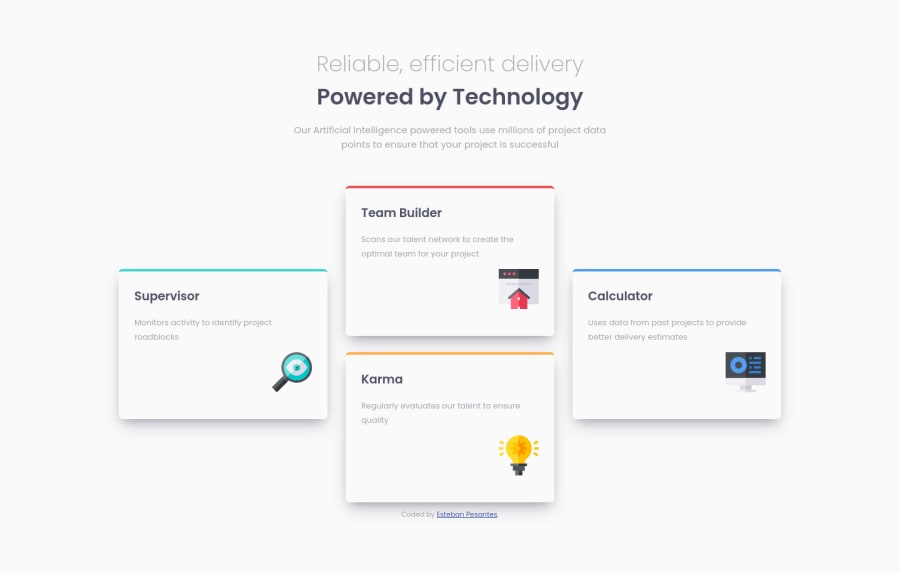
Design comparison
Community feedback
- @VCaramesPosted about 2 years ago
Hey @estebanp2022, some suggestions to improve you code:
-
The heading is one single heading so the entire thing should be wrapped in a single <h1> Heading along with a Span Element.
-
The Article Element should not be used as each individual card's container since they cannot stand on their own.
-
Add a third layout to make the transition from mobile 📱 -> desktop 🖥 views smoother.
-
Using CSS Grid with Grid-Template-Areas will make things way easier when building the layout; it will give you full control of the layout.
Here is an example of how it works: EXAMPLE
Desktop View Code:
.card-container { grid-template-columns: repeat(3, 1fr); grid-template-rows: repeat(2, 1fr); grid-template-areas: "supervisor team calculator" "supervisor karma calculator"; } .karma-card { grid-area: karma; } .calculator-card { grid-area: calculator; align-self: center; } .team-card { grid-area: team; } .supervisor-card { grid-area: supervisor; align-self: center; }Happy Coding! 👻🎃
Marked as helpful0 -
- @estebanp2022Posted about 2 years ago
Thank you for the feedback! I've made a few edits accordingly. I'm currently trying to use flex-box only on the layout to practice and get really comfortable with it - I will look into updating the code using Grid in the future.
TY!
0
Please log in to post a comment
Log in with GitHubJoin our Discord community
Join thousands of Frontend Mentor community members taking the challenges, sharing resources, helping each other, and chatting about all things front-end!
Join our Discord
