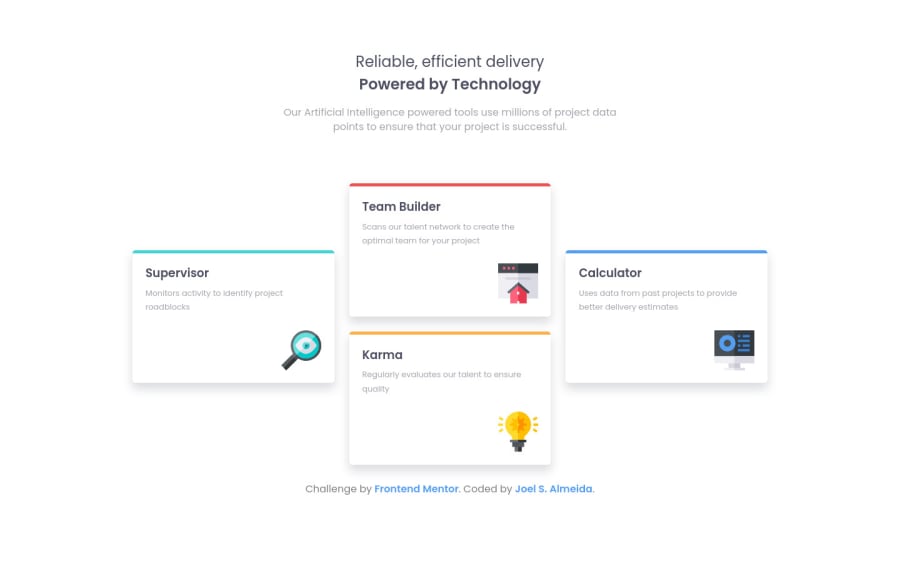
Design comparison
SolutionDesign
Solution retrospective
Despite being a small project, in this my first Frontend Mentor challenge I tried to use as many of the tools and concepts I learned in CSS, HTML, and Sass as possible. "Semantic markup, grid, variables, mixins with arguments, etc."
I tried naming my classes following BEM naming convention."But honestly... I don't know if I did it right"
This was also my first experience using Git and Github, so... Please, if you have tips on how I can improve my future projects, leave a comment.
Community feedback
Please log in to post a comment
Log in with GitHubJoin our Discord community
Join thousands of Frontend Mentor community members taking the challenges, sharing resources, helping each other, and chatting about all things front-end!
Join our Discord
