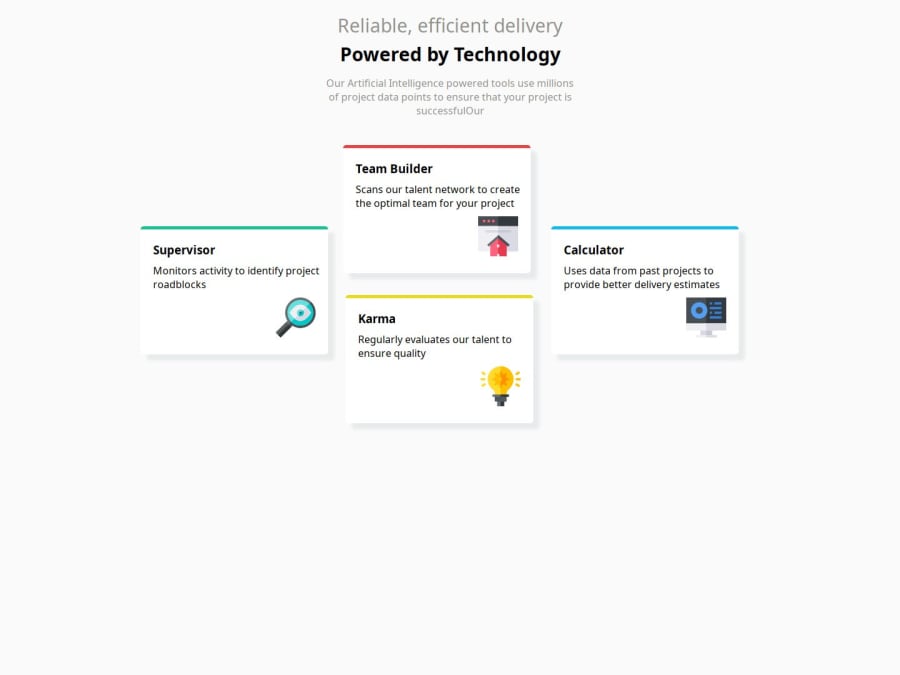
Design comparison
Solution retrospective
i'm not able to make responsive website where i'm doing wrong suggest me
Community feedback
- @hashiharisPosted 10 months ago
@darkshadows02,
Your solution looks really amazing. Great Job 🎉
For making it responsive:
- You can also use flexbox to work with it.
- You can use a grid layout and using media queries with
max-widthfor smaller screens you can position them usinggrid-areaproperties.
For accessibility and SEO reasons:
Make sure you use heading tags in their logical order from h1 to h6 Here is an article that might help you
Marked as helpful1 - @Lo-DeckPosted 10 months ago
Hi first thing you need to use more HTML tag like
sectioninstead of a lot ofdiv, it's better for screen reader.Use
emorreminstead ofpx.freecodecamp.And you use
position: relativefor each item which implies they're stuck at this place and can't easily move. You'd better usedisplay: gridto place on the page it's more flexible. Mozilla.A better way, it's to work with
flexandgridto place your item, it's an easy way when you know how it works.Hope to be helpful.
Marked as helpful1
Please log in to post a comment
Log in with GitHubJoin our Discord community
Join thousands of Frontend Mentor community members taking the challenges, sharing resources, helping each other, and chatting about all things front-end!
Join our Discord
