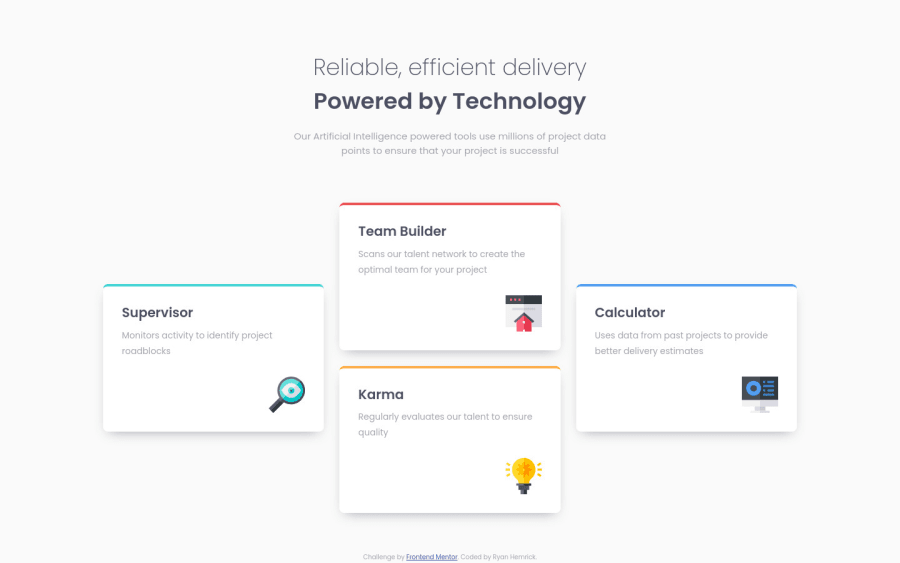
Design comparison
SolutionDesign
Solution retrospective
Hi! I used this project as an opportunity to continue practicing with CSS Grid properties, writing mobile-first CSS, and using more responsive units (instead of using px) for my paddings, margins, and media queries.
Feel free to leave any recommendations and feedback for improving the HTML or CSS!
Community feedback
Please log in to post a comment
Log in with GitHubJoin our Discord community
Join thousands of Frontend Mentor community members taking the challenges, sharing resources, helping each other, and chatting about all things front-end!
Join our Discord
