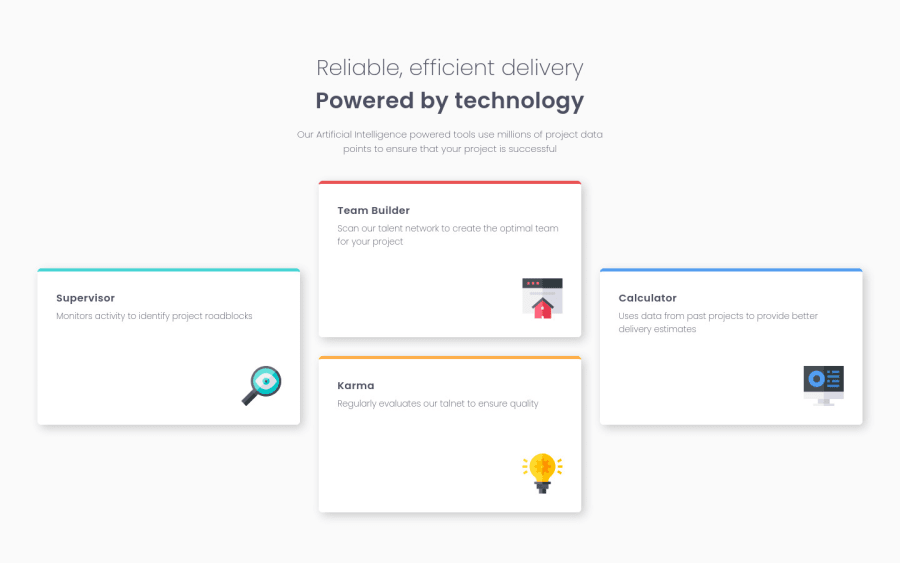
Submitted about 4 years ago
Four Card Feature - last of the HTML & CSS Newbie Challenges!
@LawrencePryer
Design comparison
SolutionDesign
Solution retrospective
Actually quite happy with how this went and the finished solution. I am hoping to eventually get a job as a frontend web dev so would appreciate any feedback from professionals about how my code is laid out and where it could be improved.
Right, time to try a couple of the Junior HTML and CSS challenges :)
Thank you again all!
Community feedback
Please log in to post a comment
Log in with GitHubJoin our Discord community
Join thousands of Frontend Mentor community members taking the challenges, sharing resources, helping each other, and chatting about all things front-end!
Join our Discord
