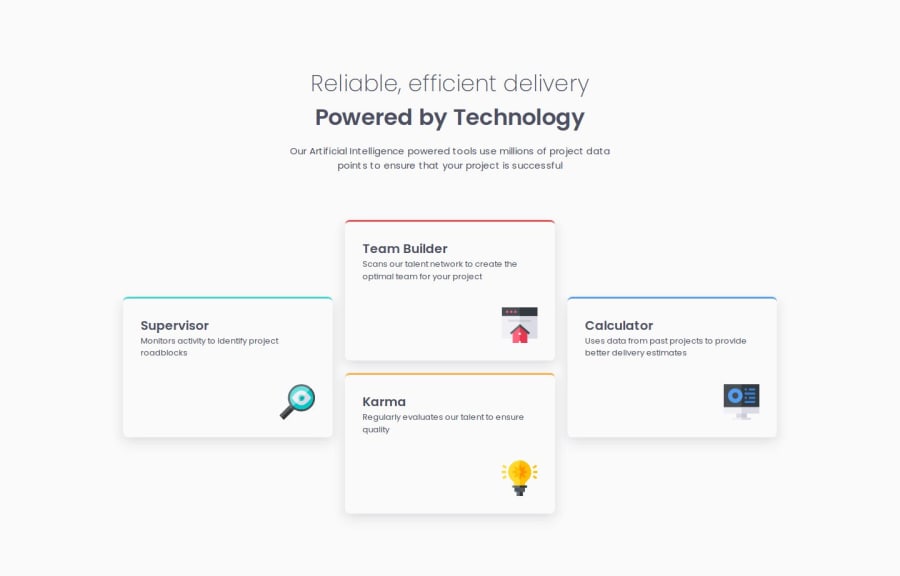
Four card feature - Grid
Design comparison
Solution retrospective
Hello, I'm Steven and this is my solution for this challenge,!😊
🛠️ Built with:
- HTML 🧾
- Native CSS 🎨
- BEM Notation 🅱️
- CSS Grid 🔲
Thank you to the Front-End Mentor team that creates these challenges that help us learning journey to front-end.💟
Next time, I’d concentrate more on using CSS Grid to create a smoother, more natural layout across different screen sizes. By implementing responsive design techniques earlier in the process, I can ensure the layout adapts seamlessly, providing a better user experience from the start.
What challenges did you encounter, and how did you overcome them?I struggled with CSS Grid, realizing I knew less than I thought. This revealed a gap in my skills that needed addressing before moving forward. To overcome this, I revisited the basics through tutorials and practical examples and applied what I learned directly to my current project. This hands-on approach helped me grasp CSS Grid more effectively, and I now feel more confident using it in future challenges.
What specific areas of your project would you like help with?I'd like to improve my CSS Grid skills, as it's a crucial area I need to strengthen. If anyone has recommendations for resources, tutorials, or examples specifically focused on CSS Grid, I’d greatly appreciate it. My goal is to take some time to learn and master CSS Grid to apply it more effectively in my project.
Community feedback
Please log in to post a comment
Log in with GitHubJoin our Discord community
Join thousands of Frontend Mentor community members taking the challenges, sharing resources, helping each other, and chatting about all things front-end!
Join our Discord
