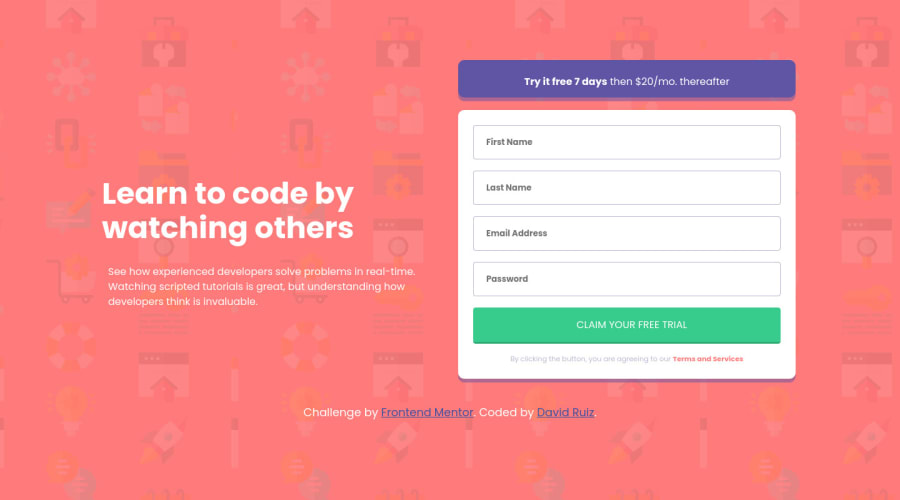
Design comparison
SolutionDesign
Solution retrospective
Any feedbak is wellcome 😊
Community feedback
- @vanzasetiaPosted almost 3 years ago
Hi! 👋
Nice work on this challenge! Your solution is responsive and looks great! 👍
I have a few suggestions for this solution.
- There should not be text in
spananddivalone whenever possible. Instead, wrap the text with a meaningful element like a paragraph element. - I recommend making the
icon-error.svgas abackground-imageof theinputelement. - In order for the alert messages to be accessible (or read) by screenreaders, it requires some work to be done.
- Have a
pelement that is already exists on the DOM for each alert message. Leave them empty.- Add
aria-liveattribute - Add an
id
- Add
- Add
aria-describedbyto eachinputelement. The value of it should point to theidof each error message. - On JavaScript
- Grab the
formelement. Make it listens to thesubmitevent. (not the click event of the submit button) - If the inputs are not valid then prevent the form from submitting.
- Add the text content through JavaScript for each error message.
- Grab the
- Have a
inputwithtype="submit"was used before thebuttonelement exist. It's best to avoid using legacy elements. So, I recommend usingbuttonelement instead.- Code your font size in rem, not pixels. This means the text size will be responsive if people want to adjust the size.
Hope this helps. Happy coding! 😁
Marked as helpful2 - There should not be text in
- @CodinGitHubPosted almost 3 years ago
Hi Vanza thank you very much for your feedback. I really appreciate it. This will help me improve my developer's skill a lot.
0
Please log in to post a comment
Log in with GitHubJoin our Discord community
Join thousands of Frontend Mentor community members taking the challenges, sharing resources, helping each other, and chatting about all things front-end!
Join our Discord
