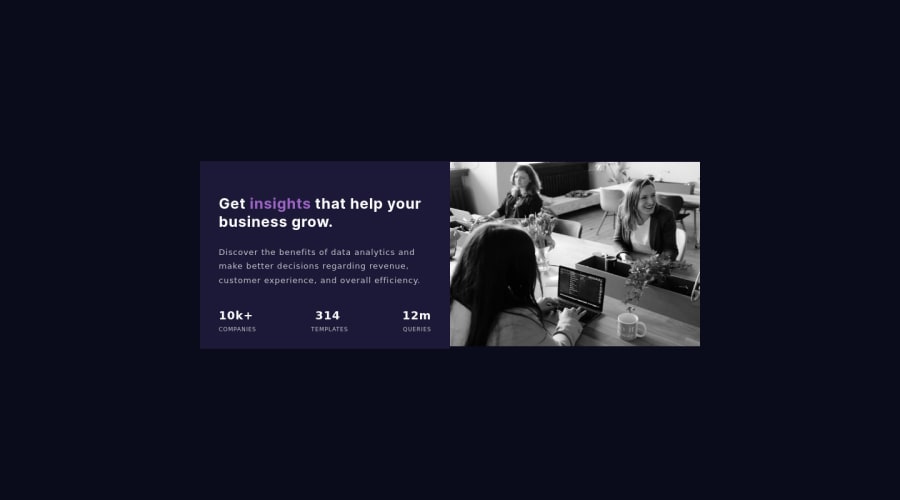
Design comparison
Solution retrospective
*Edited Made changes to have the color on the background image, and made changes so the 314 and 12M+ text were aligned over the other text correctly
Community feedback
- @Edgar-MezaPosted almost 3 years ago
1- you could create a parent element and with the attribute 'background-image: url (path)' place the image in the background, then you create an empty child element and assign a height and width of 100%, and with the Attribute 'background-color' you set the purple color either with rgba or a solid color and you use the 'opacity' property or with 'filter: opacity (1)' to make it transparent.
2- You can assign the parent element (in your case the text and text2 classes) a width of 100% and the child elements (p tags) distribute it with 30% because they are 3.
Sorry if there are spelling mistakes as I don't know much English, use a translator.
1 - @MordenWebDevPosted almost 3 years ago
- you can fix the color of the image by making image as background for the second column. and use css blend mode to get that effect.
1
Please log in to post a comment
Log in with GitHubJoin our Discord community
Join thousands of Frontend Mentor community members taking the challenges, sharing resources, helping each other, and chatting about all things front-end!
Join our Discord
