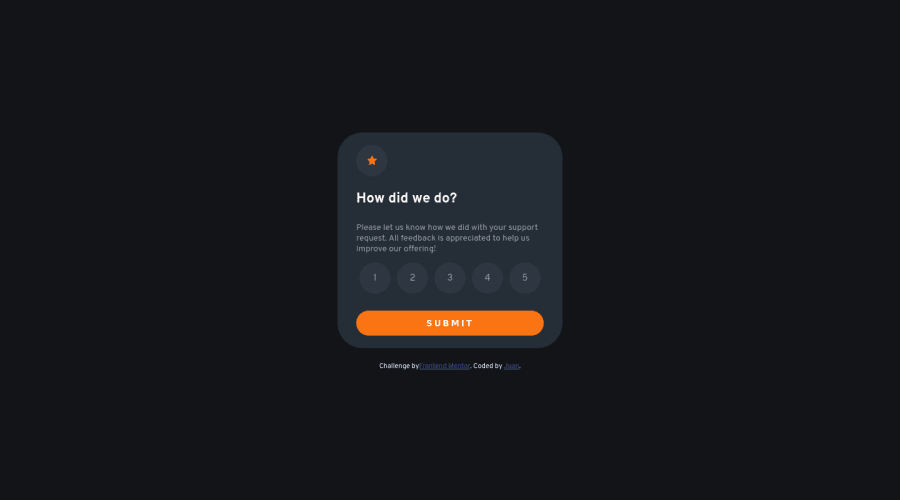
Design comparison
SolutionDesign
Solution retrospective
Something challenging for me was to use a selector with .has to change the color of the div container when the radio button was checked.
.circle__container:has(input[type="radio"]:checked) { background: hsl(25, 97%, 53%); color: hsl(0, 0%, 100%); }
I am not sure about the size of the card component; maybe you can help me with some recommendations for that.
Community feedback
Please log in to post a comment
Log in with GitHubJoin our Discord community
Join thousands of Frontend Mentor community members taking the challenges, sharing resources, helping each other, and chatting about all things front-end!
Join our Discord
