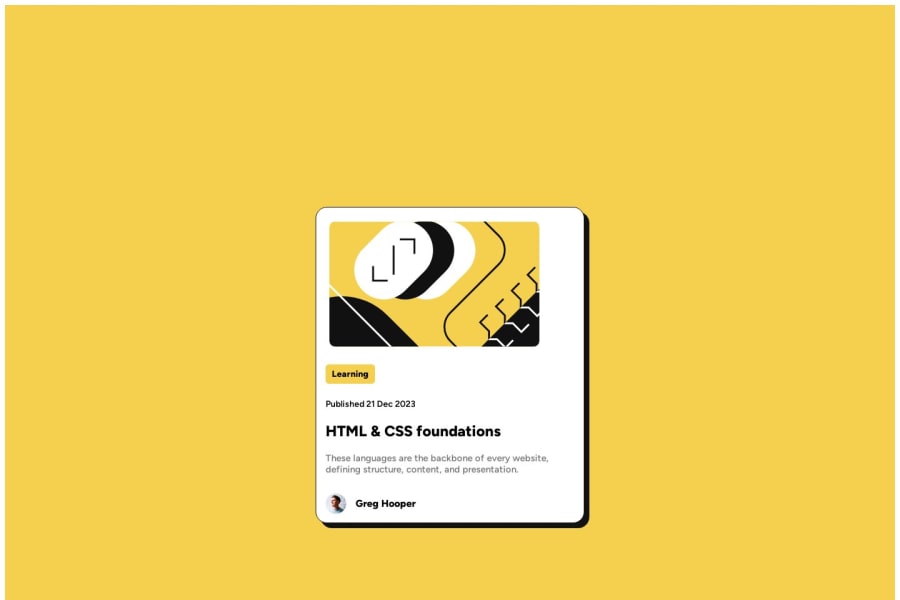
Design comparison
Solution retrospective
One problem faced - aligning div in center of its parent div
Community feedback
- @beowulf1958Posted 11 months ago
Congratulations on completing the challenge!
Just to add to the comment from @ratul0407:
Using his suggestions, the card centers nicely, but the card content is not neatly framed. This is because of the child width of 28%. Here it is better to use rem:
.child{ width: 22rem; height: auto; background-color: hsl(0, 0%, 100%); border: 1px solid hsl(0, 0%, 7%); border-radius: 18px; display: flex; flex-direction: column; justify-content:center; align-items:flex-start; padding-top: 15px; padding-left: 15px; padding-right: 15px; /*margin-bottom: 10px;*/ box-shadow: 8px 8px hsl(0, 0%, 7%); }now the content is more or less centered in the card.
You should also add a hover effect on your heading:
#subchild2_heading:hover { color: hsl(47, 88%, 63%); }Hope this helps!
0 - @ratul0407Posted 11 months ago
@Shivayshiva congrats on completing this challenge🎉🎉
To center the card just do this,
body { min-height: 100vh; margin: 0; display: grid; } .main { /* max-width: 1440px; */ /* height: 120vh; */ background-color: hsl(47, 88%, 63%); display: flex; flex-direction: column; justify-content: center; align-items: center; }There is a default margin of 8px around the body that is causing the white spaces all around the corners. That's why you need to set
margin: 0. And to make the solution properly work you need to comment out the height and width property from yourmain.I hope you found this helpful👍👍
Have a nice day and happy coding🙂
0
Please log in to post a comment
Log in with GitHubJoin our Discord community
Join thousands of Frontend Mentor community members taking the challenges, sharing resources, helping each other, and chatting about all things front-end!
Join our Discord
