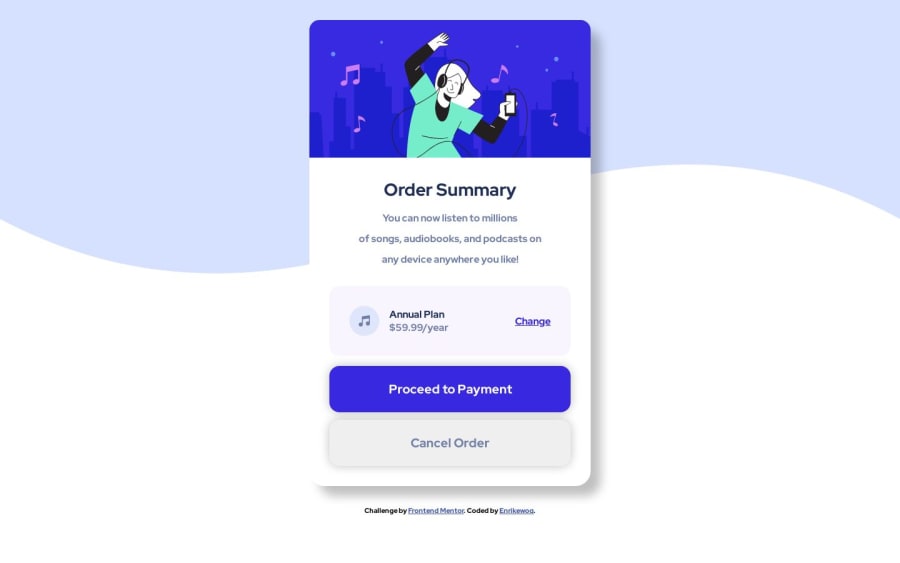
Design comparison
SolutionDesign
Solution retrospective
Hello!, good people... How do i apply a certain height/width so it matches with the solution image but without make it too big for mobile users? or too small for desktop users... (Should i even use a certain Height/Width?) or should i have had use any kind of shrink property that shrinks at different screen sizes that i dk off? And how do i vertically center it? i thought it was centered but is not T -T
Community feedback
Please log in to post a comment
Log in with GitHubJoin our Discord community
Join thousands of Frontend Mentor community members taking the challenges, sharing resources, helping each other, and chatting about all things front-end!
Join our Discord
