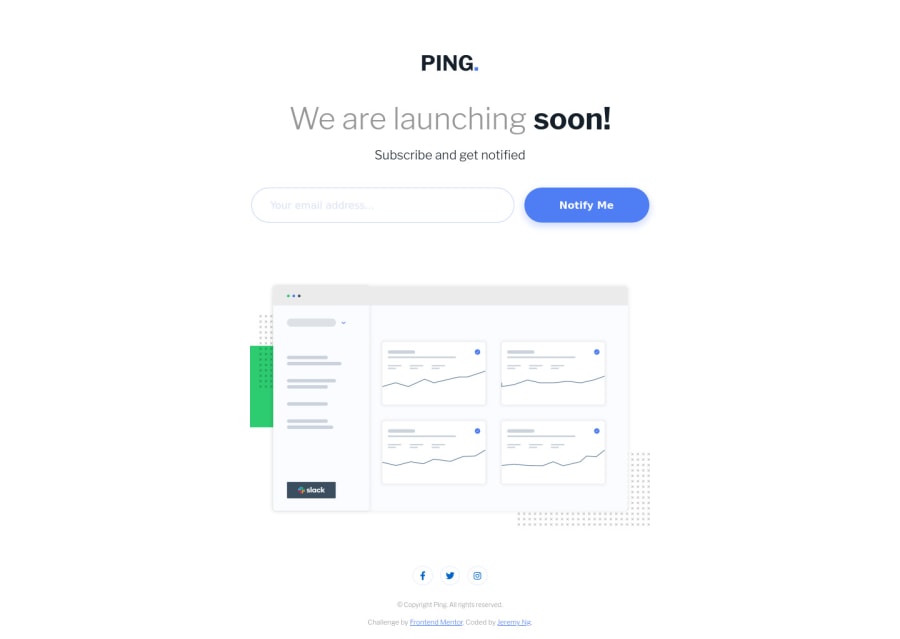
Design comparison
Solution retrospective
Hi all, thanks for checking this out!
At first I tried using Ionicons for the icons but the logos seems to only come in one flavor (e.g. the facebook icon only comes filled in a circle design with the "f" hollowed out) and I ended up reverting back to font awesome.
Because this project had a lot of white space I made the spacing around the image flexible with space-between so if there's more vertical space available, the footer will act like it's fixed to the bottom and the image will center itself between the header and the footer. If I wanted to spend more time on this I would take this a step further and make the spacing below the email form and the spacing above the socials flexible as well except for a small margin so that they're not touching each other to reduce on the white space.
Community feedback
Please log in to post a comment
Log in with GitHubJoin our Discord community
Join thousands of Frontend Mentor community members taking the challenges, sharing resources, helping each other, and chatting about all things front-end!
Join our Discord
