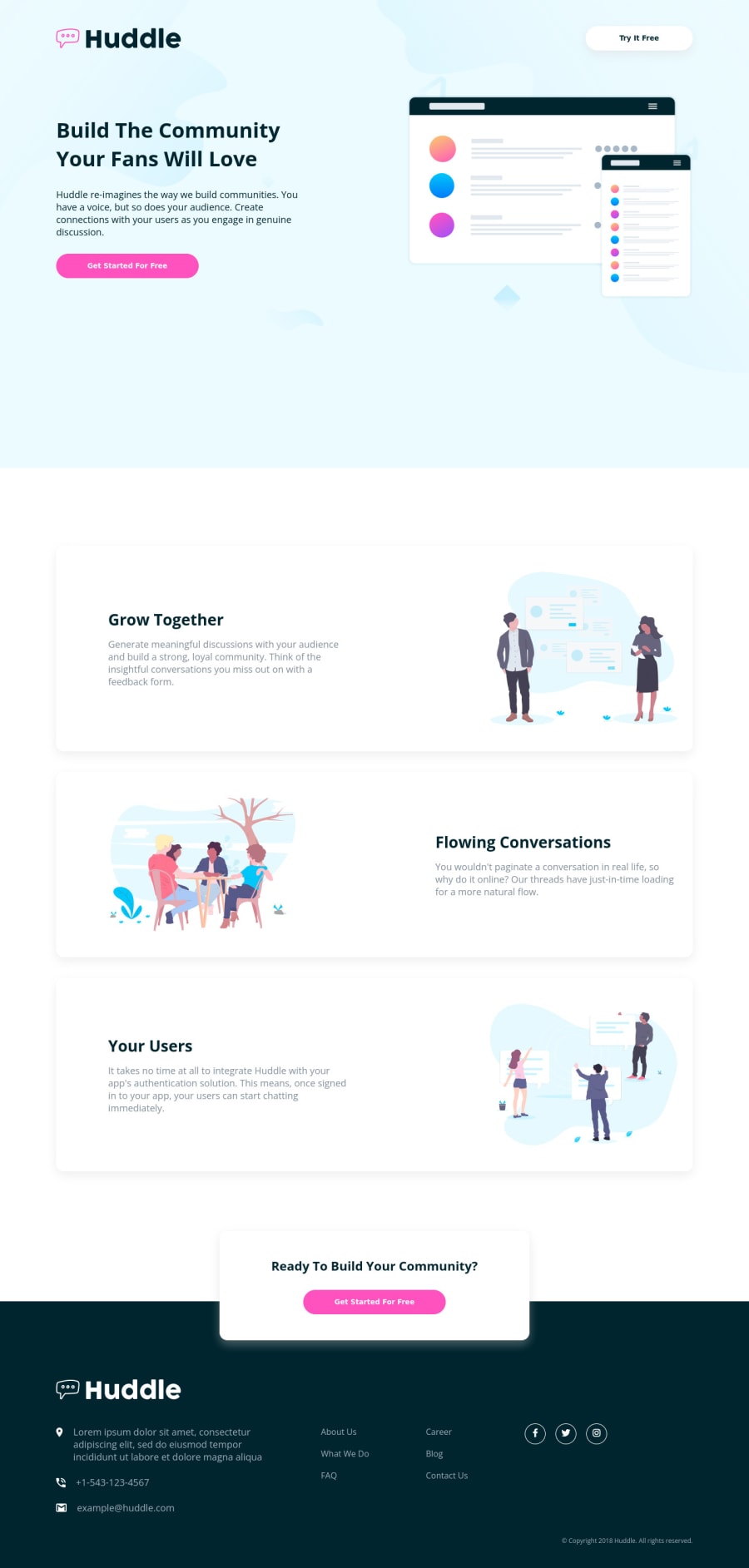
Design comparison
SolutionDesign
Solution retrospective
I had difficulty with the images, specifically the SVGs. I couldn't change the fill color of the SVG with classes without doing an inline SVG. Can someone help me figure out how to use object or an element like that to be able to change an SVGs fill color?
I know the responsiveness isn't the best but for this practice I was more focused on playing with the SVGs, background images, and shadows.
Community feedback
Please log in to post a comment
Log in with GitHubJoin our Discord community
Join thousands of Frontend Mentor community members taking the challenges, sharing resources, helping each other, and chatting about all things front-end!
Join our Discord
