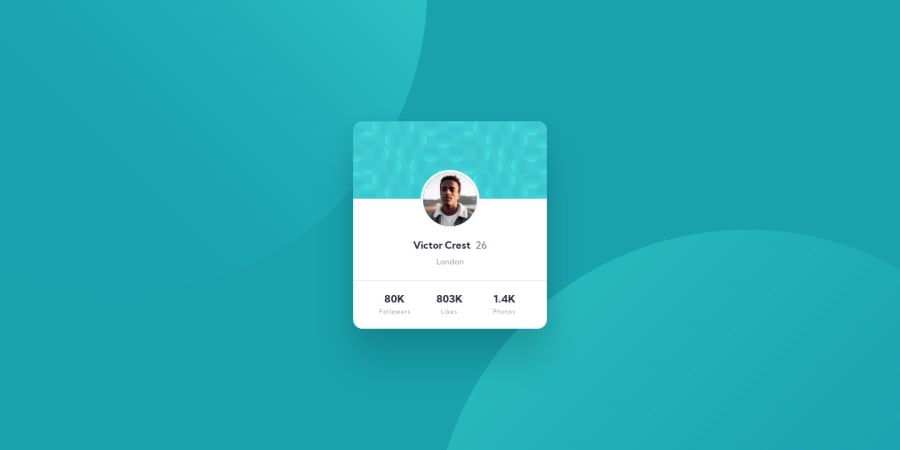
NO flexbox NO CSS Grid, And Compatible with IE10 and IE11.
Design comparison
Solution retrospective
I thought I could finish this in a few hours, so I thought then why not make it IE10 and IE11 compatible and why not not use flexbox and grid. I know it's kinda stupid. But, that's what I did. But it took me more than a day to complete it. So um... there's that. And oh Now I know that I need to be more grateful to flexbox and other modern css thingies. Gosh, without them things would be so damn hard. You have no idea how many hours I spent thinking about how to make the card both horizontally and vertically centered. No joke. However, I learned a lot in the process that I'm glad about. Like:
- How to use
tabindexto make unfocusable elements focusable. - The slightly disappointing fact that you can't use ::pseudo classes (::before and ::after etc.) on elements like
<img>,<br>and<hr> - The astounding discovery that there is in fact a
background-positionproperty in css. Thanks @Atharva-Shandilya for that. Hope it's okay that I snooped around your Github repo and profile without permission. - Reminding that I can use multiple box-shadows by separating them by commas.
- And finally I learned How the
top:50%left:50%transform: translate(-50%, -50%)trick works.
I don't have a specific question to ask but, any feedback on the project or code would be greatly appreciated 😊.
And yeah there are some animations too!
Community feedback
- @adnan-aminPosted almost 4 years ago
"And finally I learned How the
top:50% left:50% transform: translate(-50%, -50%)trick works."Yeap! I didn't understand how that works for a long time. I found it very confusing at the beginning to understand. But now, after understanding what is TRANSFORM ORIGIN it seems like it makes sense.
Great animation on document load! Kudos!!
Marked as helpful1 - @grace-snowPosted almost 4 years ago
Whoa, IE10 compatible?! 🤯
Well done! Serious kudos for that 😉
However, there are some minor issues with your code that you should still address:
- remove all those tabindexes. Tabindex should never go higher than 0, and shouldn't really be used on anything that's not already an interactive element. You need to have a really good reason to use it, otherwise it properly messes with how assistive technology works
- Those numbers should not be h3s. Think about the document semantics - what are they headings for? In a page contents list would you understand what content you'd access from a heading like
80k? No. So they shouldn't be headings. They need to be in the same meaningful element as the word that accompanies them and gives them meaning. Try span to control styling instead - Similarly, you are hiding some actual page content - Victor's age I presume - by placing
26in a before pseudo element. That actually needs to be in the HTML. - Personally, I think some of the text is unreadably small at the moment. Be careful there...
That's all from me. Still, very impressive that you've taken the time to do all this
1@FarisPalayiPosted almost 4 years ago@grace-snow Thanks for your feedback! Appreciate it.
Quite honestly, HTML Semantics always confuses me, So most of the time I just go with whatever pop into my mind at that time. I think it's time for me to get serious about semantics.
And User Accessibility is something that I haven't really started getting into it. So, about tabindexes and pseudo-elements, I never thought it in that way.
I was going to learn BEM, now I think about it, accessibility is more important, So I'm gonna learn that next. Thanks for making me realize that.😀
1 - @Atharva-ShandilyaPosted almost 4 years ago
I too discovered it from snooping around in someone else code :D
1
Please log in to post a comment
Log in with GitHubJoin our Discord community
Join thousands of Frontend Mentor community members taking the challenges, sharing resources, helping each other, and chatting about all things front-end!
Join our Discord
