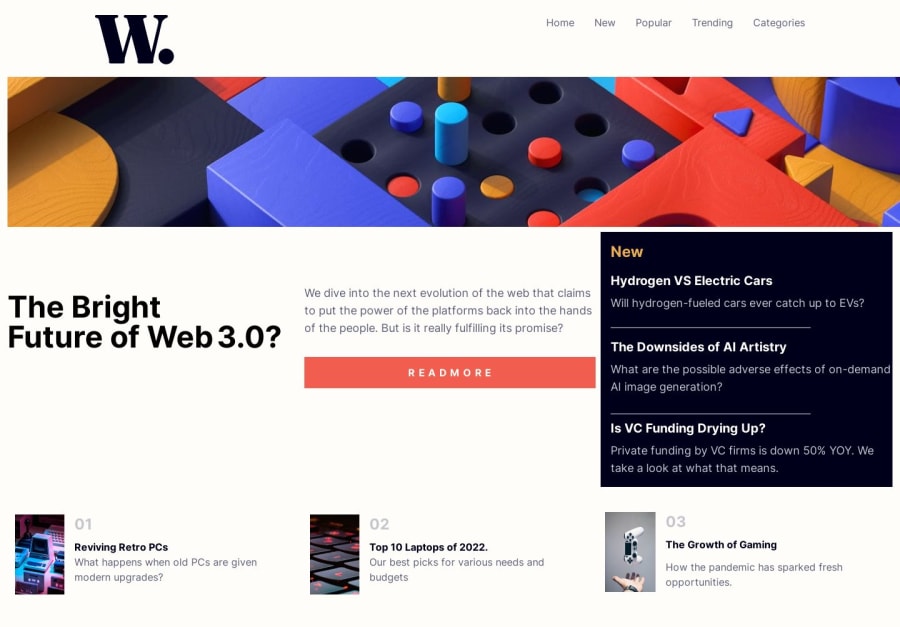
Design comparison
Solution retrospective
Not my best work, I've been at it for a few days on and off. Life has been quite chaotic lately and every time I seem to open this project in specific I lost where I was last left at XD.
Problems I faced were : Grid spans, I noticed I need more practice using them in projects, I barely use grid as is lol. Another problem was remembering to build the desktop version while building the mobile version. Saves alot of time, more problems were spacing. I seem to have had quite a bit of overflow between the "3.0 textarea" and the bottom area. Moving forward will be aiming to put 110% into each and every project regardless of tiredness or willingness to code.
All Advice appreciated -
Community feedback
Please log in to post a comment
Log in with GitHubJoin our Discord community
Join thousands of Frontend Mentor community members taking the challenges, sharing resources, helping each other, and chatting about all things front-end!
Join our Discord
