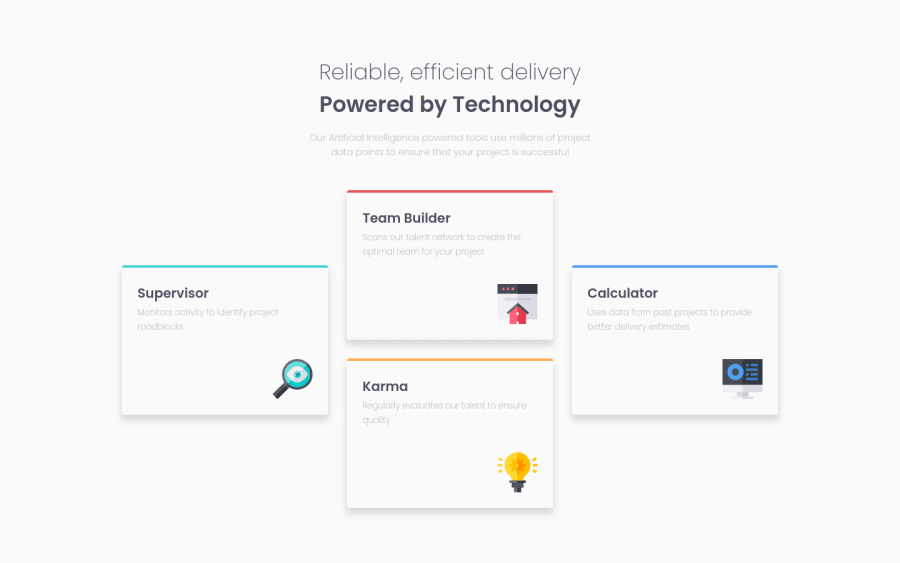
Design comparison
SolutionDesign
Solution retrospective
Hi, my first mobile-first design. I used flex-box technology. I tried to used align-self for first and last card to center it in the container but it didn't work and finally I positioned it by using transform translate Y 50%. Maybe you guys know how to do it, or this is only possible with grid ? cheers ! Wojtek
Community feedback
Please log in to post a comment
Log in with GitHubJoin our Discord community
Join thousands of Frontend Mentor community members taking the challenges, sharing resources, helping each other, and chatting about all things front-end!
Join our Discord
