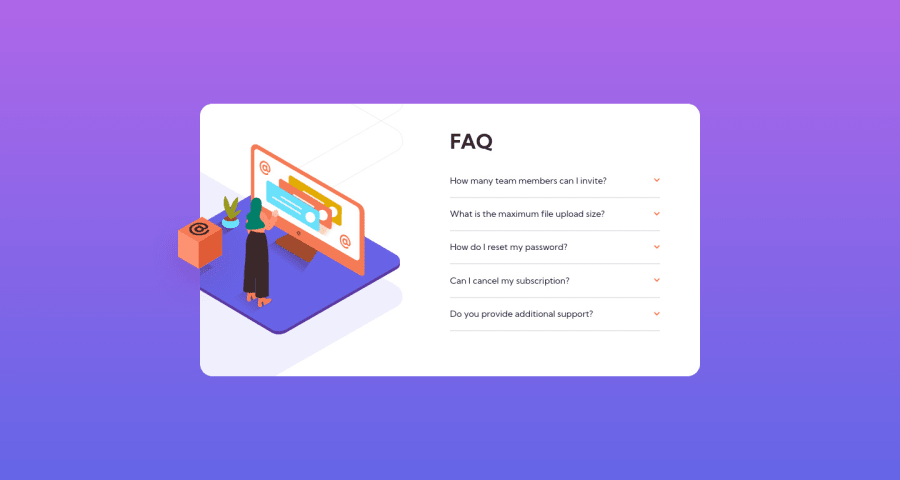
Design comparison
Solution retrospective
This is my first attempt at integrating JS and HTML/CSS. I thought the layout looked pretty simple but it ended up taking me alot of time to place the box correctly, I finally got something that works but I am not 100% happy with how I implemented it as my design feels less responsive than it should be. What would be your suggestion for the best way to place the 2/3 images correctly.
As for my JS code I am disappointed with my writing of the code I attempted to use arrays and iterators to clean up the code but struggled to get my elements into arrays, because of this I ended up with VERY long bloated code with lots of unnessercary repeats.
I imagine the whole thing could be done using one function iterator through the elements. I would love to see an example of clean simple code to this problem so I can study it so on the next challenge I can write much better JS.
I am however happy that I have working code as this is my first attempt.
Community feedback
Please log in to post a comment
Log in with GitHubJoin our Discord community
Join thousands of Frontend Mentor community members taking the challenges, sharing resources, helping each other, and chatting about all things front-end!
Join our Discord
