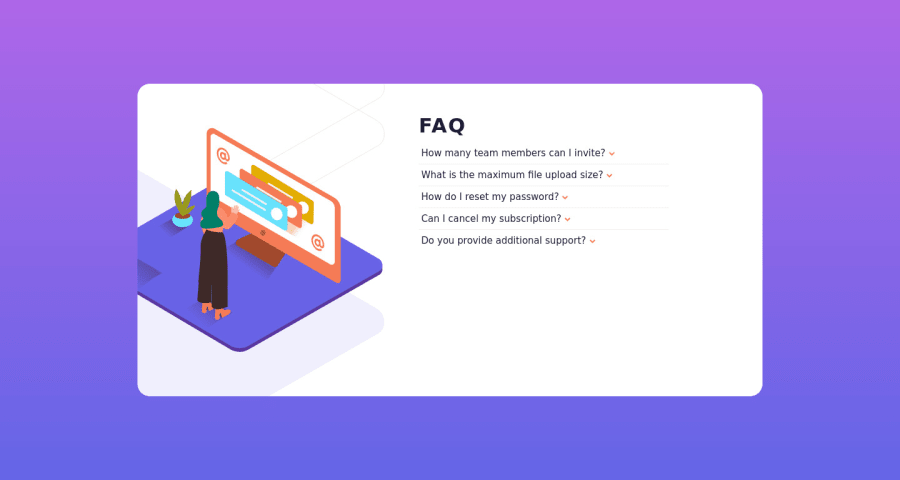
Design comparison
SolutionDesign
Solution retrospective
I think made this challenge way harder than it needed to be and now I don't have the motivation to figure it out. If anyone has an idea of how to get the arrows to go from (down to up), after opening the accordion, that would be massively helpful as my JavaScript is not so good :(
Thanks in advance!
Community feedback
Please log in to post a comment
Log in with GitHubJoin our Discord community
Join thousands of Frontend Mentor community members taking the challenges, sharing resources, helping each other, and chatting about all things front-end!
Join our Discord
