FAQ Accordion using Astro and Sass
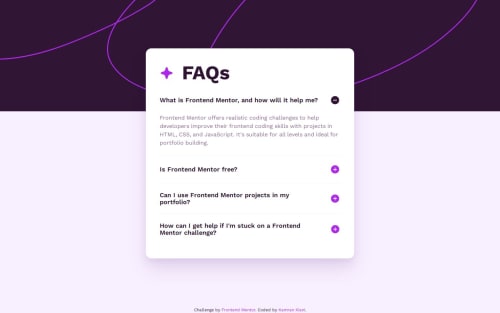
Solution retrospective
I attempted to create an accessible accordion. To achieve this, I used the details and summary elements, and added some aria attributes to link the elements together. Additionally, I utilized components to construct the HTML.
Making the accordion accessible was very challenging. For the first time, I used some new elements and tried to link these elements together, while also adopting a component-based approach. Additionally, I tried to use a background image for the page with the picture element. Since there was an overlap with the content, I used a grid layout to resolve this issue.
I think the area where I need the most help is accessibility. One problem with accessibility is that the screen reader NVDA I used does not read content in Firefox, and I’m not sure why. Initially, when I did not use aria-polite, it did not read the content after expanding, even though I have aria-expanded in my code and linked my summary to the content with aria-controls. I want to know how I can solve this and what the problem in my code might be.
Please log in to post a comment
Log in with GitHubCommunity feedback
No feedback yet. Be the first to give feedback on Kamran Kiani's solution.
Join our Discord community
Join thousands of Frontend Mentor community members taking the challenges, sharing resources, helping each other, and chatting about all things front-end!
Join our Discord