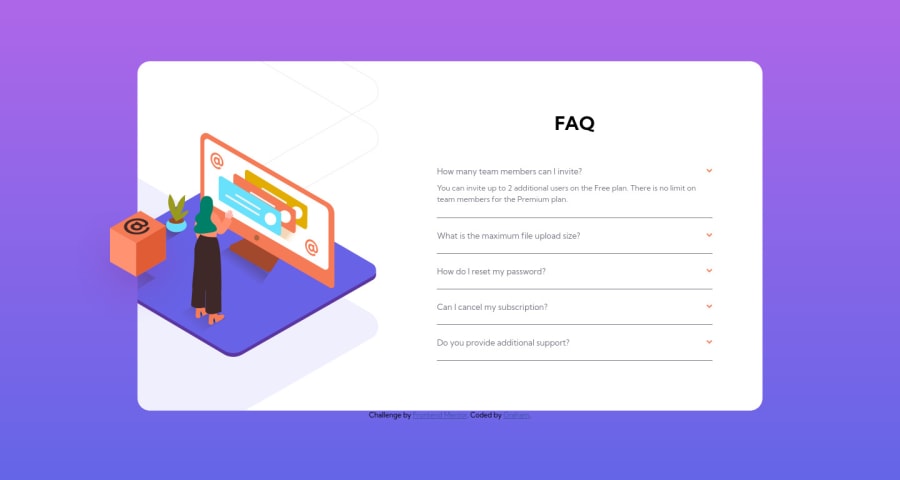
Design comparison
SolutionDesign
Solution retrospective
This one was a struggle for me with a lot of work to be done.
I'm not sure I went about this the right way, positioning the elements was really tricky.
Looking at the code, is there a better way to have approached this?
UPDATE:
I've re-done the code after some practice and looking around for pointers. Still not perfect, there are some bugs to fix:
- Card height increases when each answer is expanded. Not sure if this should really happen.
- Font-weight for the question text is giving me trouble
- Arrow rotate to be done (had issues)
Community feedback
Please log in to post a comment
Log in with GitHubJoin our Discord community
Join thousands of Frontend Mentor community members taking the challenges, sharing resources, helping each other, and chatting about all things front-end!
Join our Discord
