FAQ Accordion Card
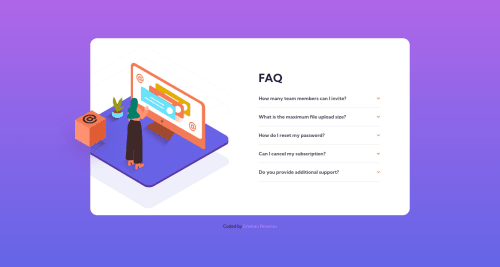
Solution retrospective
A bit of help if possible:
I struggled a bit with the toggle functionality. Toggle by itself works perfect (clicking the same question repeatedly opens/closes it), but in order to have only ONE accordion open at a time, I added a function to remove the previous 'active' classLists from the rest. Doing so, works like intended (only one accordion is open at a time), but it voided the toggle functionality... clicking on the individual question opens it but does not close it if clicked again (only closes if clicking a different question).
I hope this makes sense. If anyone is able to offer insight, I would so appreciate it!
Please log in to post a comment
Log in with GitHubCommunity feedback
No feedback yet. Be the first to give feedback on Esteban's solution.
Join our Discord community
Join thousands of Frontend Mentor community members taking the challenges, sharing resources, helping each other, and chatting about all things front-end!
Join our Discord