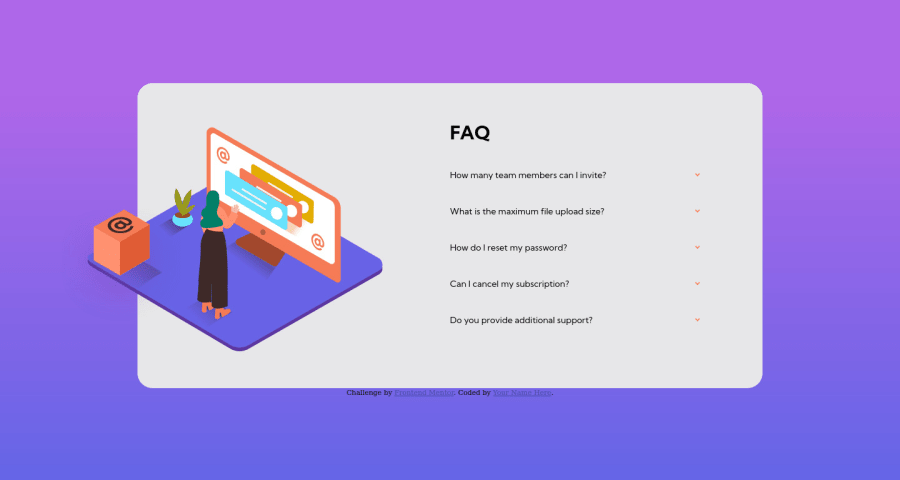
Design comparison
Solution retrospective
This project for me was pretty disheartening...mainly because I had to repeat it many times to get it to be even decent. Although I don't think it's super awesome, the JavaScript part wasn't that much of an issue as I repeated many sample projects to get a grasp on the logic behind making an accordion. The main issue that I had was dealing with the (what I perceive to be) inside padding inside of the design as well as the z-index part which I could never fully grasp. I attempted to put a z-index on the body but learned that z-index can't be applied to a body because the default positioning is static. I decided to turn in what I have because I didn't want to mess it up any further than I did but I do plan on going back through this project again and creating something better. I would love feedback on this one especially. Thank you all for reading and helping me get this far!
Community feedback
Please log in to post a comment
Log in with GitHubJoin our Discord community
Join thousands of Frontend Mentor community members taking the challenges, sharing resources, helping each other, and chatting about all things front-end!
Join our Discord
