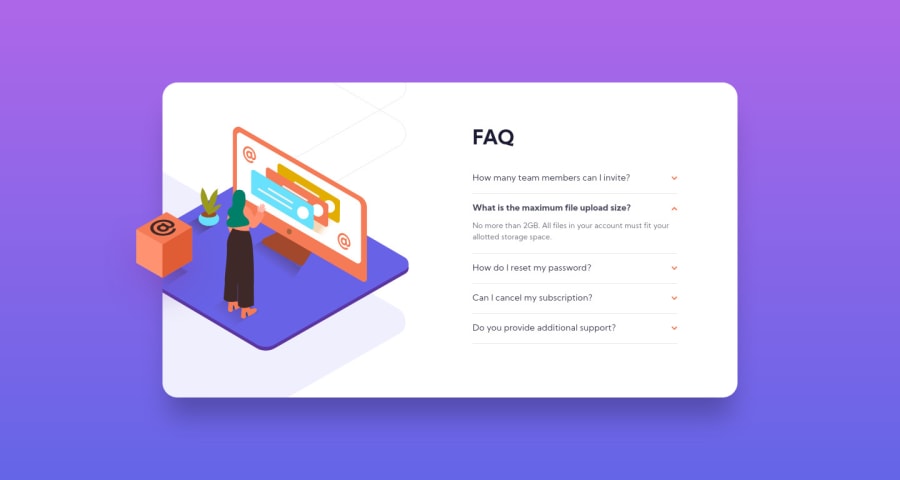
Design comparison
SolutionDesign
Solution retrospective
Hi!
This challenge was an opportunity to discover :
- The HTML Details Element
- The scrollbar-width property in CSS
- How to custom scrollbars in Webkit (e.g. ::-webkit-scrollbar)
- How to select an element based on the presence of a given attribute
Any feedback is welcome.
Have a nice day!
Community feedback
Please log in to post a comment
Log in with GitHubJoin our Discord community
Join thousands of Frontend Mentor community members taking the challenges, sharing resources, helping each other, and chatting about all things front-end!
Join our Discord
