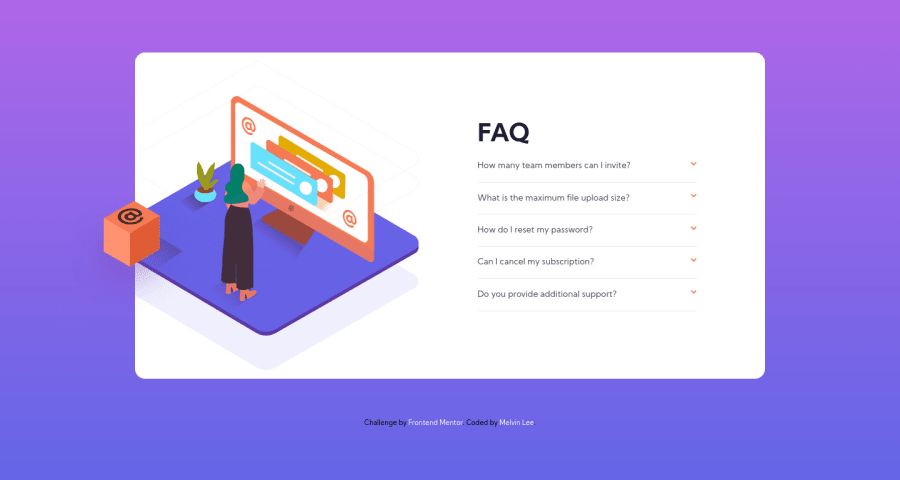
Design comparison
SolutionDesign
Solution retrospective
Hi there! Thanks for viewing my solution. I have a few questions.
1 - When do I use background image instead of a HTML img tag, (or even a pseudo element) to render an image? I tried experimenting the woman image and settled with a background image in desktop view and img tag for mobile.
2 - How do I prevent absolute position elements from moving when the accordion opens and closes?
3 - How do I centralise my entire layout with absolute positioned elements?
4 - How may I improve on my code?
Thanks!
Community feedback
Please log in to post a comment
Log in with GitHubJoin our Discord community
Join thousands of Frontend Mentor community members taking the challenges, sharing resources, helping each other, and chatting about all things front-end!
Join our Discord
