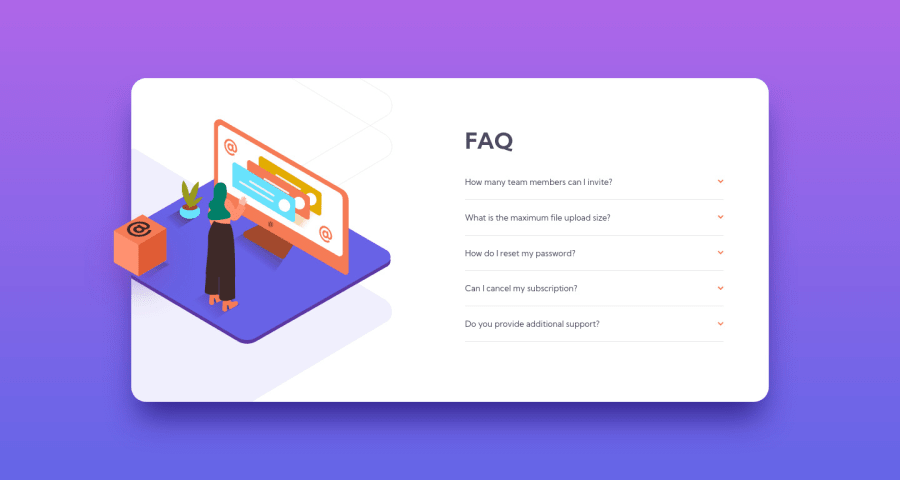
Design comparison
SolutionDesign
Solution retrospective
Can this really be done entirely on css?! the hover states and everything? i tried entirely on css for days and couldnt do it!
In terms of accesibility how can this be improved or changed? considering questions are normally hidden?
any other general feedback on how to improve is welcome. thanks and have a nice day!
Community feedback
Please log in to post a comment
Log in with GitHubJoin our Discord community
Join thousands of Frontend Mentor community members taking the challenges, sharing resources, helping each other, and chatting about all things front-end!
Join our Discord
