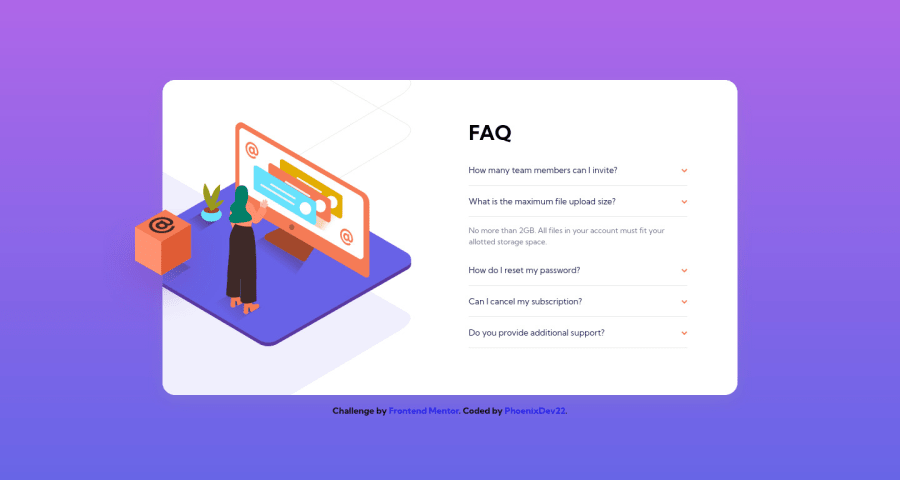
Submitted over 2 years ago
FAQ accordion card Mobile first
#accessibility#lighthouse
@PhoenixDev22
Design comparison
SolutionDesign
Solution retrospective
Hello community, In this challenge , I have used another way to make accessible accordion buttons, headers and ARIA attributes combination.
- Using JavaScript to close the opened accordion when opening another one.
- The user is able to navigate using the keyboard.
If there’s anything you suggest to improve or missed, please don’t hesitate and leave a comment. Thanks in advance
Community feedback
Please log in to post a comment
Log in with GitHubJoin our Discord community
Join thousands of Frontend Mentor community members taking the challenges, sharing resources, helping each other, and chatting about all things front-end!
Join our Discord
