FAQ accordion card - Mobile first
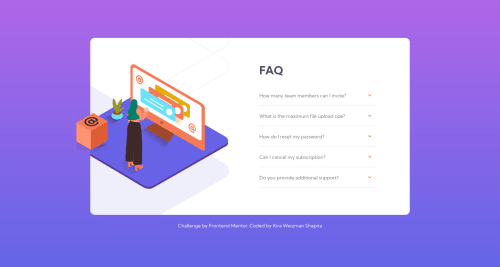
Solution retrospective
Thank you for taking the time to review this front-end coding challenge.
For this challenge, I followed a YouTube tutorial by Seer Studio to learn how to implement an accordion function using JavaScript. Since I am new to JavaScript, the tutorial was helpful in teaching me the necessary skills. Moving forward, I plan to explore more advanced topics and experiment with different techniques for creating an accordion function.
Alongside learning about the accordion element, I also gained knowledge about positioning elements using the "position: relative" property. This included understanding how to position an image relative to its parent container and how to place an object at a specific point on the page using the "transform: translate" property. Additionally, I learned how to adjust the image size uniformly and make it responsive to different screen sizes.
You can view the challenge here FAQ accordion card challenge on Frontend Mentor
Built with
- Semantic HTML5 markup
- CSS custom properties
- CSS Grid
- Mobile-first workflow
Author
Coded by @kirawesh
Please log in to post a comment
Log in with GitHubCommunity feedback
No feedback yet. Be the first to give feedback on Kira Weizman Shapira's solution.
Join our Discord community
Join thousands of Frontend Mentor community members taking the challenges, sharing resources, helping each other, and chatting about all things front-end!
Join our Discord