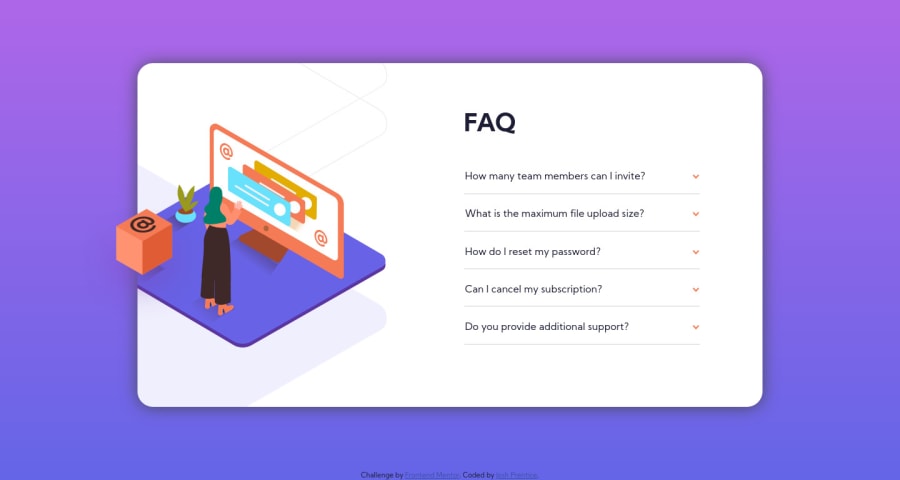
Design comparison
Solution retrospective
I feel like I am getting more comfortable with JS but at the same time not at all haha I am happy with the results I was able to get but I'm not sure if my script is efficient or not. I did notice that to get each answer to drop down for the first time, you have to double click, but a single click will open/close after the initial drop down. Would love some pointers there!
I also feel like some of the positioning choices I made are a little questionable. I would have really liked if I could have gotten the answers to drop down without shifting the entire list both up and down. Having the top question in a fixed position and all the answers shifting downward would have been choice. To mitigate on overflow, I used js to ensure only one answer could dropdown at a time, selecting a different question would close the currently opened answer. I was also trying to find a way to slow the display transition for the answer divs but was unable to figure out a way.
Any tips/tricks/pointers/critiques are welcome and greatly appreciated!
Thanks for looking!
Community feedback
Please log in to post a comment
Log in with GitHubJoin our Discord community
Join thousands of Frontend Mentor community members taking the challenges, sharing resources, helping each other, and chatting about all things front-end!
Join our Discord
