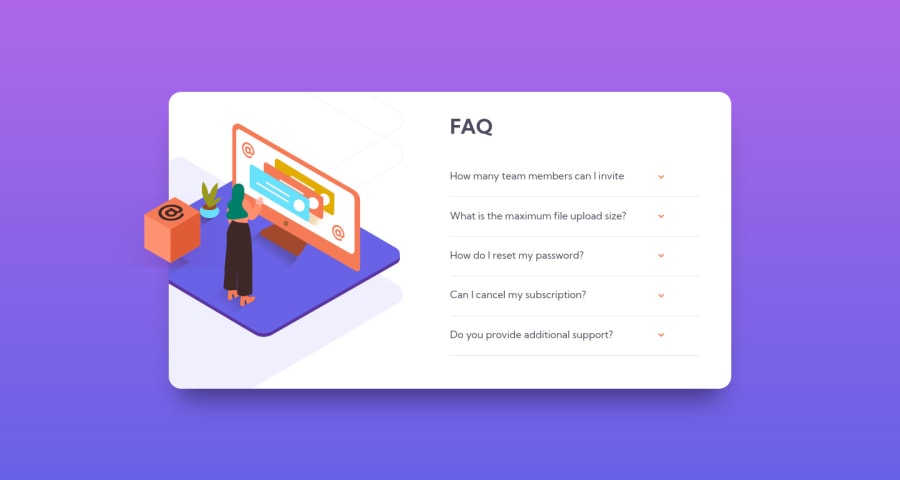
Design comparison
SolutionDesign
Solution retrospective
It was challenging getting the images correctly stacked together. I deciced to use css instead of js for the effects on the card. Not too happy with the end result so any advice would be much appreciated.
Community feedback
Please log in to post a comment
Log in with GitHubJoin our Discord community
Join thousands of Frontend Mentor community members taking the challenges, sharing resources, helping each other, and chatting about all things front-end!
Join our Discord
