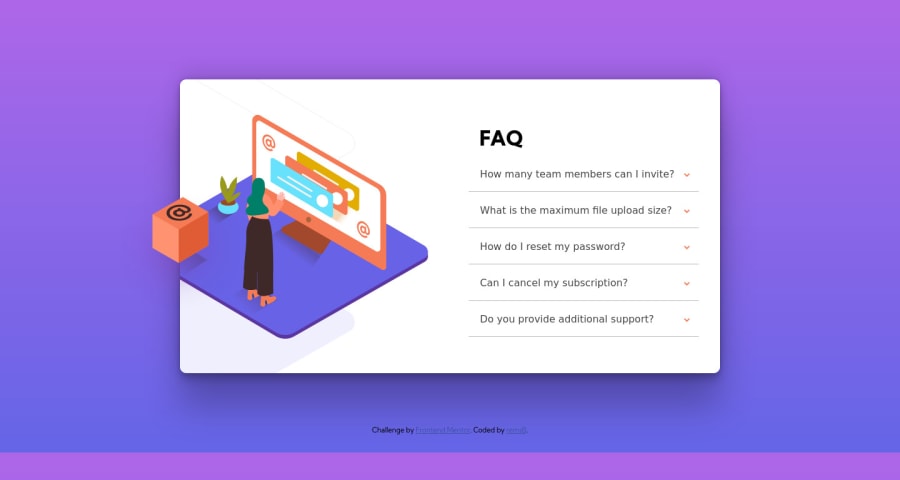
Design comparison
SolutionDesign
Solution retrospective
It's my very first time creating so much css features (for me its a bit hard), including a specific background, an artwork AND a cube on the artwork. And the background gave me so much difficulties. I tried to resolve some but can't find every answers I needed on the web.
I did my best, But I need some help for the background feature, just check the responsive with some custom resolutions and you will notice some issues.
Thx in advance !
Community feedback
Please log in to post a comment
Log in with GitHubJoin our Discord community
Join thousands of Frontend Mentor community members taking the challenges, sharing resources, helping each other, and chatting about all things front-end!
Join our Discord
